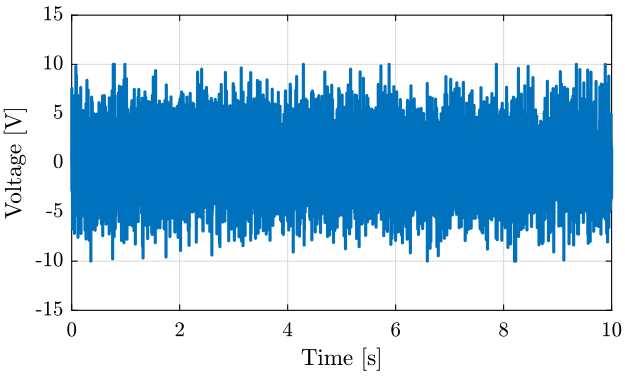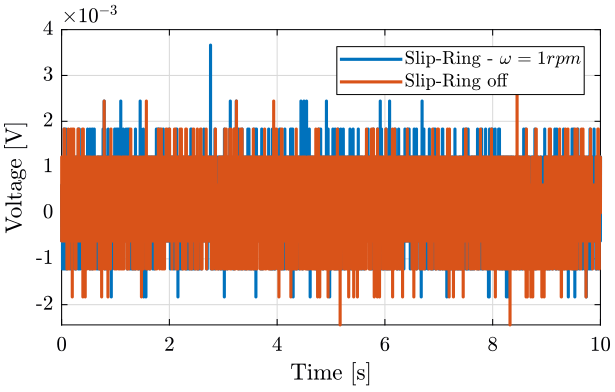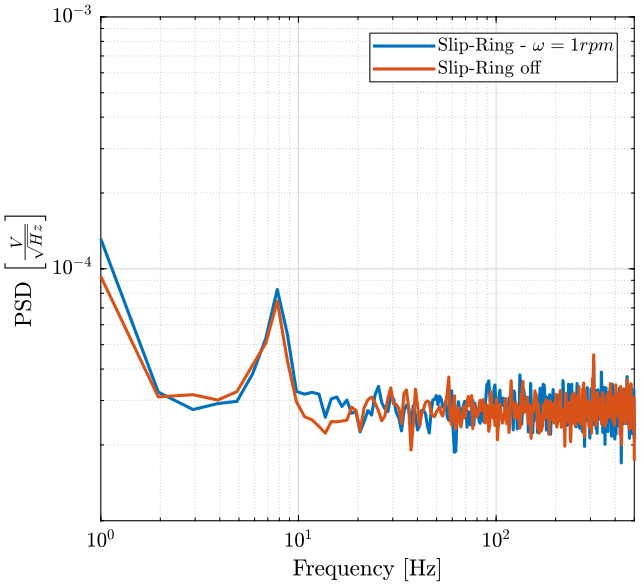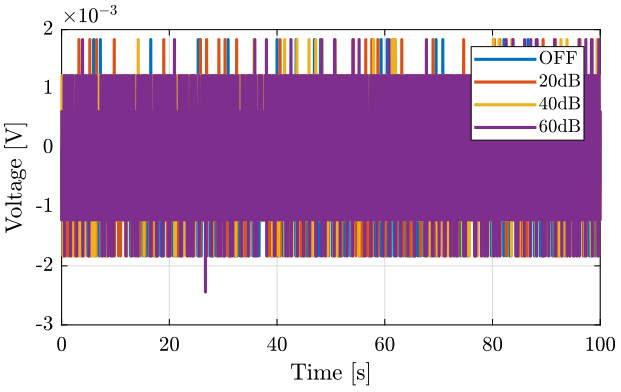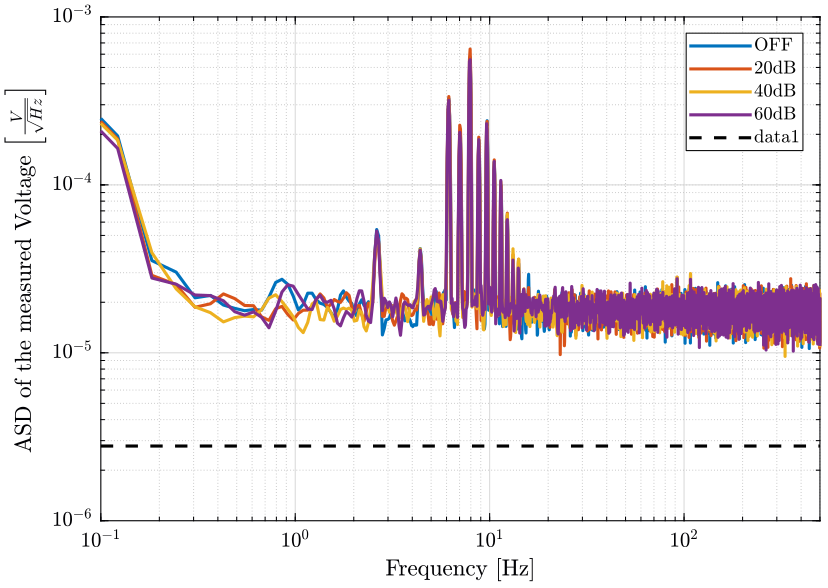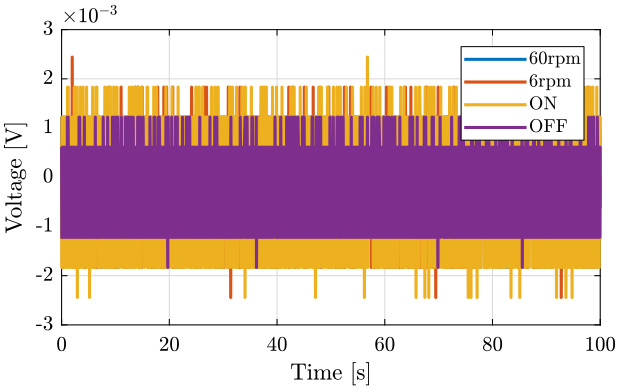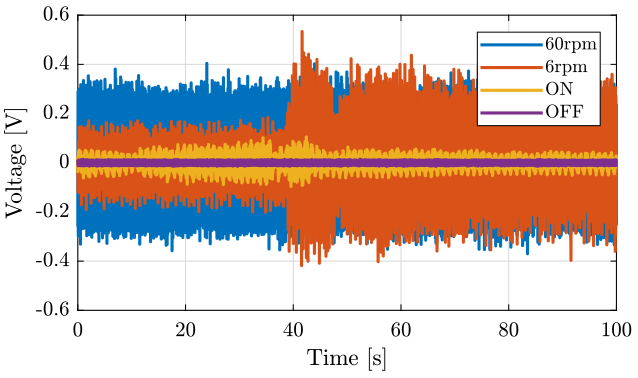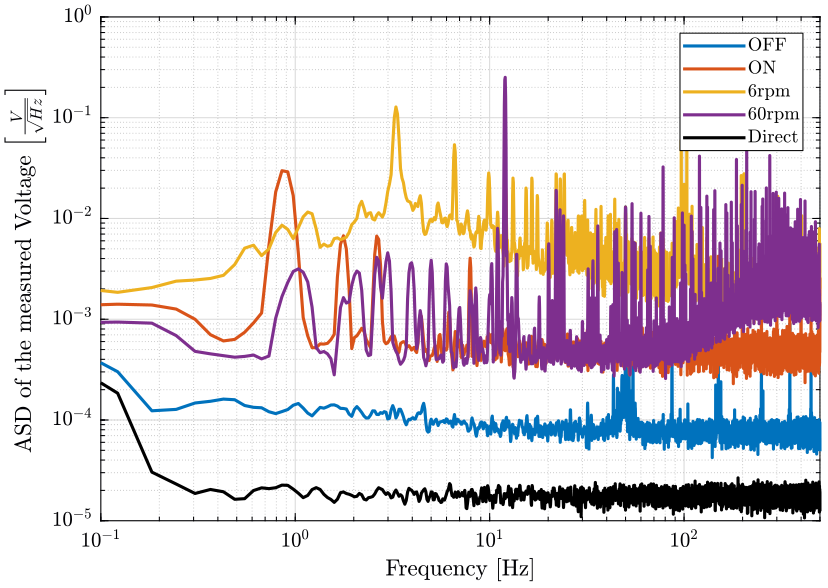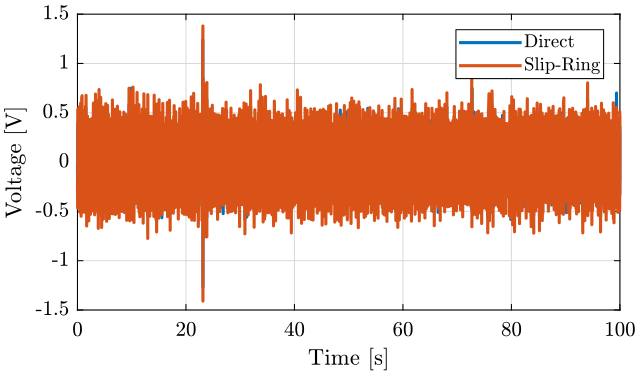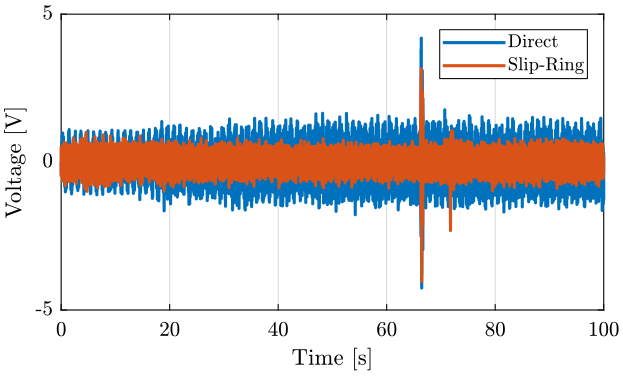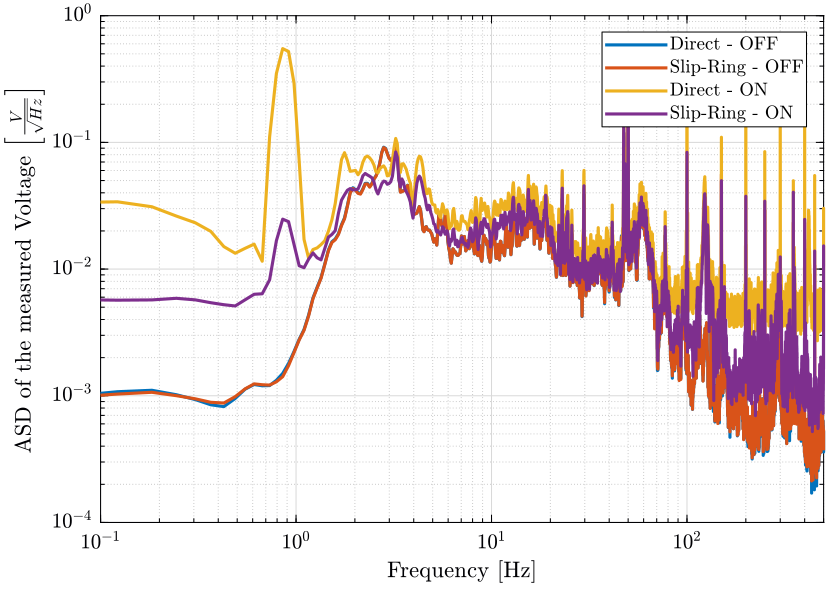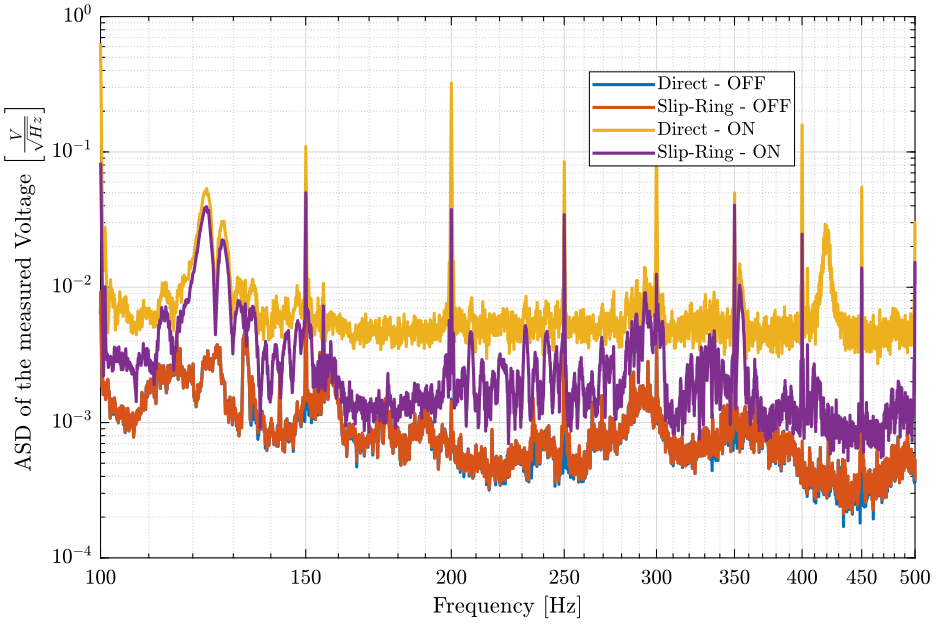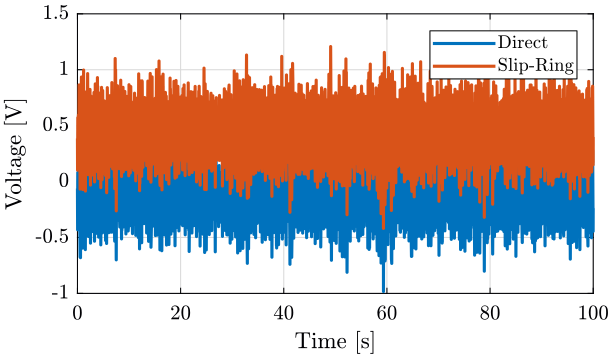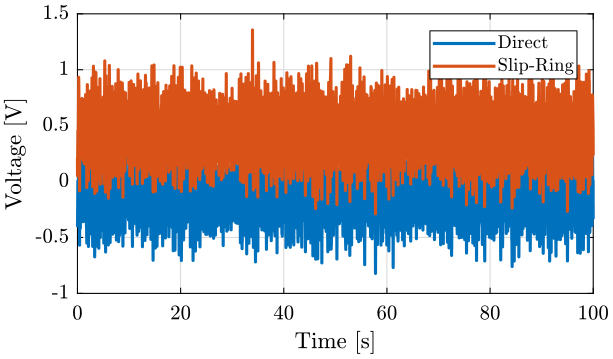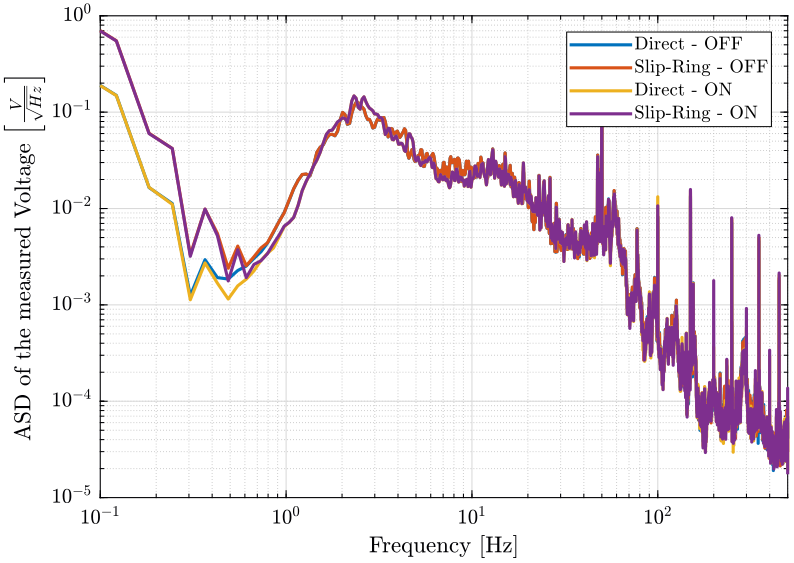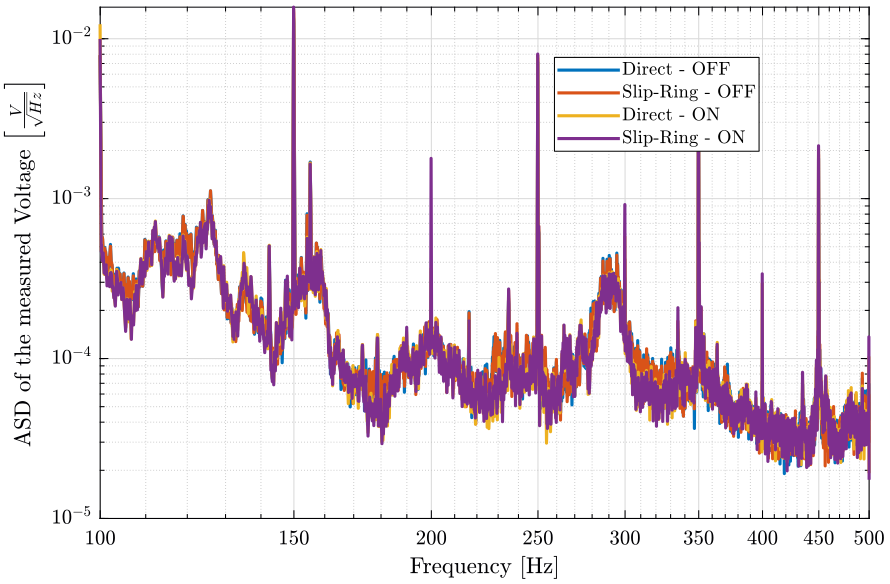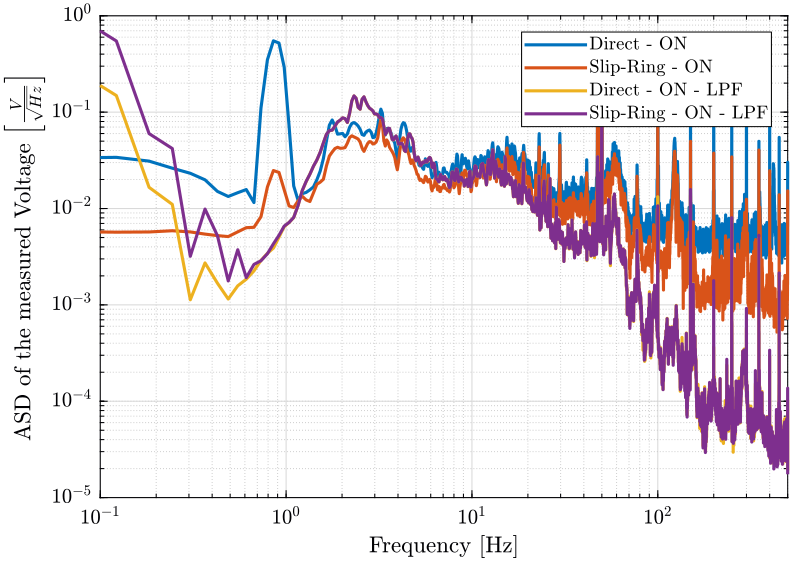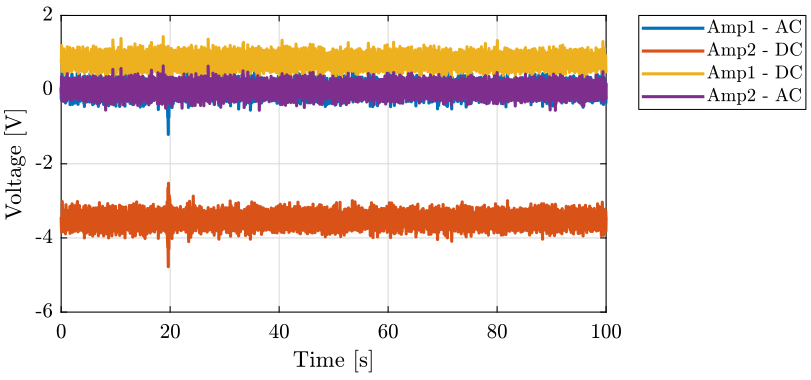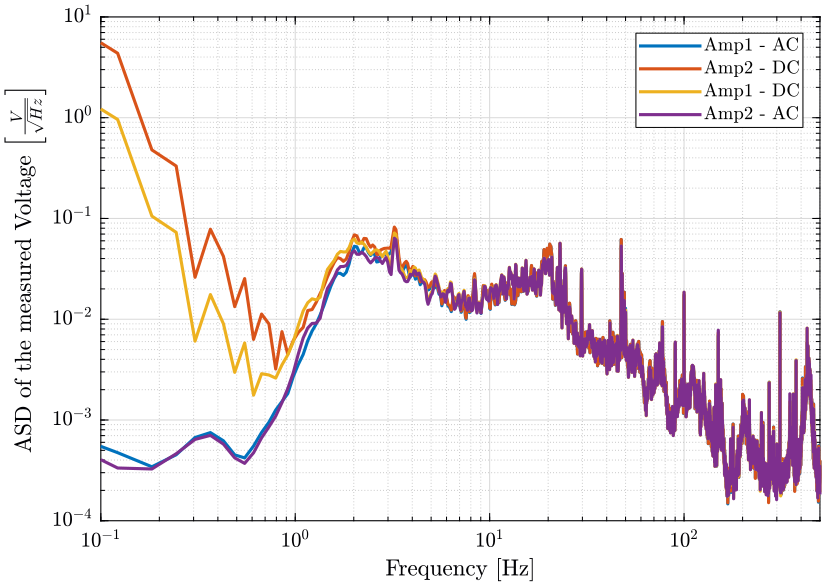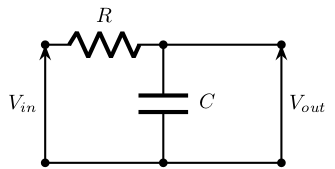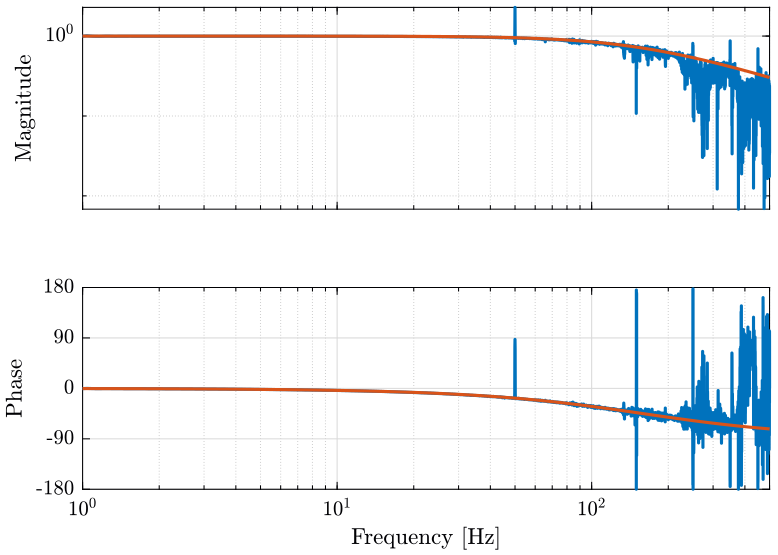36 KiB
Measurements
- Effect of the rotation of the Slip-Ring
- Measure of the noise of the Voltage Amplifier
- Measure of the noise induced by the Slip-Ring
- Measure of the noise induced by the slip ring when using a geophone
- Measure of the influence of the AC/DC option on the voltage amplifiers
- Measure of the Low Pass Filter
Effect of the rotation of the Slip-Ring
The data and matlab files are accessible here.
Measurement Description
Random Signal is generated by one DAC of the SpeedGoat.
The signal going out of the DAC is split into two:
- one BNC cable is directly connected to one ADC of the SpeedGoat
- one BNC cable goes two times in the Slip-Ring (from bottom to top and then from top to bottom) and then is connected to one ADC of the SpeedGoat
Two measurements are done.
| Data File | Description |
|---|---|
mat/data_001.mat |
Slip-ring not turning |
mat/data_002.mat |
Slip-ring turning |
For each measurement, the measured signals are:
| Data File | Description |
|---|---|
t |
Time vector |
x1 |
Direct signal |
x2 |
Signal going through the Slip-Ring |
The goal is to determine is the signal is altered when the spindle is rotating.
Here, the rotation speed of the Slip-Ring is set to 1rpm.
Load data
We load the data of the z axis of two geophones.
sr_off = load('mat/data_001.mat', 't', 'x1', 'x2');
sr_on = load('mat/data_002.mat', 't', 'x1', 'x2');Analysis
Let's first look at the signal produced by the DAC (figure fig:random_signal).
figure;
hold on;
plot(sr_on.t, sr_on.x1);
hold off;
xlabel('Time [s]'); ylabel('Voltage [V]');
xlim([0 10]); <<plt-matlab>>We now look at the difference between the signal directly measured by the ADC and the signal that goes through the slip-ring (figure fig:slipring_comp_signals).
figure;
hold on;
plot(sr_on.t, sr_on.x1 - sr_on.x2, 'DisplayName', 'Slip-Ring - $\omega = 1rpm$');
plot(sr_off.t, sr_off.x1 - sr_off.x2,'DisplayName', 'Slip-Ring off');
hold off;
xlabel('Time [s]'); ylabel('Voltage [V]');
xlim([0 10]);
legend('Location', 'northeast'); <<plt-matlab>> dt = sr_on.t(2) - sr_on.t(1);
Fs = 1/dt; % [Hz]
win = hanning(ceil(1*Fs)); [pxx_on, f] = pwelch(sr_on.x1 - sr_on.x2, win, [], [], Fs);
[pxx_off, ~] = pwelch(sr_off.x1 - sr_off.x2, win, [], [], Fs); <<plt-matlab>>Conclusion
Remaining questions:
- Should the measurement be redone using voltage amplifiers?
- Use higher rotation speed and measure for longer periods (to have multiple revolutions) ?
Measure of the noise of the Voltage Amplifier
The data and matlab files are accessible here.
Measurement Description
Goal:
- Determine the Voltage Amplifier noise
Setup:
- The two inputs (differential) of the voltage amplifier are shunted with 50Ohms
- The AC/DC option of the Voltage amplifier is on AC
- The low pass filter is set to 1hHz
- We measure the output of the voltage amplifier with a 16bits ADC of the Speedgoat
Measurements:
data_003: Ampli OFFdata_004: Ampli ON set to 20dBdata_005: Ampli ON set to 40dBdata_006: Ampli ON set to 60dB
Load data
amp_off = load('mat/data_003.mat', 'data'); amp_off = amp_off.data(:, [1,3]);
amp_20d = load('mat/data_004.mat', 'data'); amp_20d = amp_20d.data(:, [1,3]);
amp_40d = load('mat/data_005.mat', 'data'); amp_40d = amp_40d.data(:, [1,3]);
amp_60d = load('mat/data_006.mat', 'data'); amp_60d = amp_60d.data(:, [1,3]);Time Domain
The time domain signals are shown on figure fig:ampli_noise_time.
<<plt-matlab>>Frequency Domain
We first compute some parameters that will be used for the PSD computation.
dt = amp_off(2, 2)-amp_off(1, 2);
Fs = 1/dt; % [Hz]
win = hanning(ceil(10*Fs));
Then we compute the Power Spectral Density using pwelch function.
[pxoff, f] = pwelch(amp_off(:,1), win, [], [], Fs);
[px20d, ~] = pwelch(amp_20d(:,1), win, [], [], Fs);
[px40d, ~] = pwelch(amp_40d(:,1), win, [], [], Fs);
[px60d, ~] = pwelch(amp_60d(:,1), win, [], [], Fs);We compute the theoretical ADC noise.
q = 20/2^16; % quantization
Sq = q^2/12/1000; % PSD of the ADC noiseFinally, the ASD is shown on figure fig:ampli_noise_psd.
<<plt-matlab>>Conclusion
Noise induced by the voltage amplifiers is not a limiting factor.
Measure of the noise induced by the Slip-Ring
The data and matlab files are accessible here.
Measurement Description
Goal:
- Determine the noise induced by the slip-ring
Setup:
- 0V is generated by the DAC of the Speedgoat
- Using a T, one part goes directly to the ADC
- The other part goes to the slip-ring 2 times and then to the ADC
- The parameters of the Voltage Amplifier are: 80dB, AC, 1kHz
- Every stage of the station is OFF
First column: Direct measure Second column: Slip-ring measure
Measurements:
data_008: Slip-Ring OFFdata_009: Slip-Ring ONdata_010: Slip-Ring ON and omega=6rpmdata_011: Slip-Ring ON and omega=60rpm
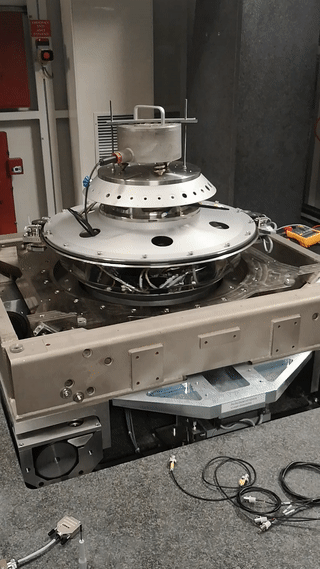
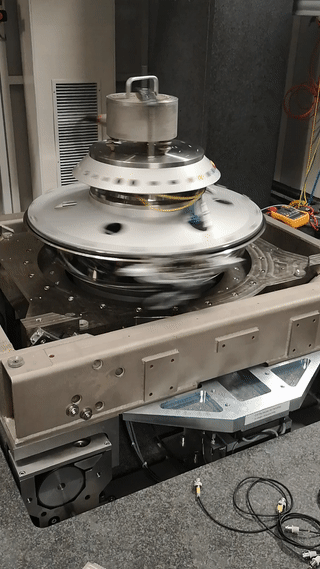
Load data
We load the data of the z axis of two geophones.
sr_off = load('mat/data_008.mat', 'data'); sr_off = sr_off.data;
sr_on = load('mat/data_009.mat', 'data'); sr_on = sr_on.data;
sr_6r = load('mat/data_010.mat', 'data'); sr_6r = sr_6r.data;
sr_60r = load('mat/data_011.mat', 'data'); sr_60r = sr_60r.data;Time Domain
We plot the time domain data for the direct measurement (figure fig:sr_direct_time) and for the signal going through the slip-ring (figure fig:sr_slipring_time);
<<plt-matlab>> <<plt-matlab>>Frequency Domain
We first compute some parameters that will be used for the PSD computation.
dt = sr_off(2, 3)-sr_off(1, 3);
Fs = 1/dt; % [Hz]
win = hanning(ceil(10*Fs));
Then we compute the Power Spectral Density using pwelch function.
[pxdir, f] = pwelch(sr_off(:, 1), win, [], [], Fs);
[pxoff, ~] = pwelch(sr_off(:, 2), win, [], [], Fs);
[pxon, ~] = pwelch(sr_on(:, 2), win, [], [], Fs);
[px6r, ~] = pwelch(sr_6r(:, 2), win, [], [], Fs);
[px60r, ~] = pwelch(sr_60r(:, 2), win, [], [], Fs);And we plot the ASD of the measured signals (figure fig:sr_psd_compare);
figure;
hold on;
plot(f, sqrt(pxoff), 'DisplayName', 'OFF');
plot(f, sqrt(pxon), 'DisplayName', 'ON');
plot(f, sqrt(px6r), 'DisplayName', '6rpm');
plot(f, sqrt(px60r), 'DisplayName', '60rpm');
plot(f, sqrt(pxdir), 'k-', 'DisplayName', 'Direct');
hold off;
set(gca, 'xscale', 'log');
set(gca, 'yscale', 'log');
xlabel('Frequency [Hz]'); ylabel('ASD of the measured Voltage $\left[\frac{V}{\sqrt{Hz}}\right]$')
legend('Location', 'northeast');
xlim([0.1, 500]); <<plt-matlab>>Conclusion
Measure of the noise induced by the slip ring when using a geophone
The data and matlab files are accessible here.
First Measurement without LPF
Measurement Description
Goal:
- Determine if the noise induced by the slip-ring is a limiting factor when measuring the signal coming from a geophone
Setup:
- The geophone is located at the sample location
-
The two Voltage amplifiers have the same following settings:
- AC
- 60dB
- 1kHz
-
The signal from the geophone is split into two using a T-BNC:
- One part goes directly to the voltage amplifier and then to the ADC.
- The other part goes to the slip-ring=>voltage amplifier=>ADC.
First column: Direct measure Second column: Slip-ring measure
Measurements:
data_012: Slip-Ring OFFdata_013: Slip-Ring ON
Load data
We load the data of the z axis of two geophones.
sr_off = load('mat/data_012.mat', 'data'); sr_off = sr_off.data;
sr_on = load('mat/data_013.mat', 'data'); sr_on = sr_on.data;Time Domain
We compare the signal when the Slip-Ring is OFF (figure fig:sr_geophone_time_off) and when it is ON (figure fig:sr_geophone_time_on).
<<plt-matlab>> <<plt-matlab>>Frequency Domain
We first compute some parameters that will be used for the PSD computation.
dt = sr_off(2, 3)-sr_off(1, 3);
Fs = 1/dt; % [Hz]
win = hanning(ceil(10*Fs));
Then we compute the Power Spectral Density using pwelch function.
% Direct measure
[pxdoff, ~] = pwelch(sr_off(:, 1), win, [], [], Fs);
[pxdon, ~] = pwelch(sr_on(:, 1), win, [], [], Fs);
% Slip-Ring measure
[pxsroff, f] = pwelch(sr_off(:, 2), win, [], [], Fs);
[pxsron, ~] = pwelch(sr_on(:, 2), win, [], [], Fs);Finally, we compare the Amplitude Spectral Density of the signals (figure fig:sr_geophone_asd);
figure;
hold on;
plot(f, sqrt(pxdoff), 'DisplayName', 'Direct - OFF');
plot(f, sqrt(pxsroff), 'DisplayName', 'Slip-Ring - OFF');
plot(f, sqrt(pxdon), 'DisplayName', 'Direct - ON');
plot(f, sqrt(pxsron), 'DisplayName', 'Slip-Ring - ON');
hold off;
set(gca, 'xscale', 'log');
set(gca, 'yscale', 'log');
xlabel('Frequency [Hz]'); ylabel('ASD of the measured Voltage $\left[\frac{V}{\sqrt{Hz}}\right]$')
legend('Location', 'northeast');
xlim([0.1, 500]); <<plt-matlab>> <<plt-matlab>>Conclusion
- The fact that the Slip-Ring is turned ON adds some noise to the signal.
- The signal going through the Slip-Ring is less noisy than the one going directly to the ADC.
- This could be due to less good electromagnetic isolation.
Questions:
- Can the sharp peak on figure fig:sr_geophone_asd_zoom be due to the Aliasing?
Measurement using an oscilloscope
Measurement Setup
Know we are measuring the same signals but using an oscilloscope instead of the Speedgoat ADC.
Observations
Then the Slip-Ring is ON (figure fig:oscilloscope_sr_on), we observe a signal at 40kHz with a peak-to-peak amplitude of 200mV for the direct measure and 100mV for the signal going through the Slip-Ring.
Then the Slip-Ring is OFF, we don't observe this 40kHz anymore (figure fig:oscilloscope_sr_off).
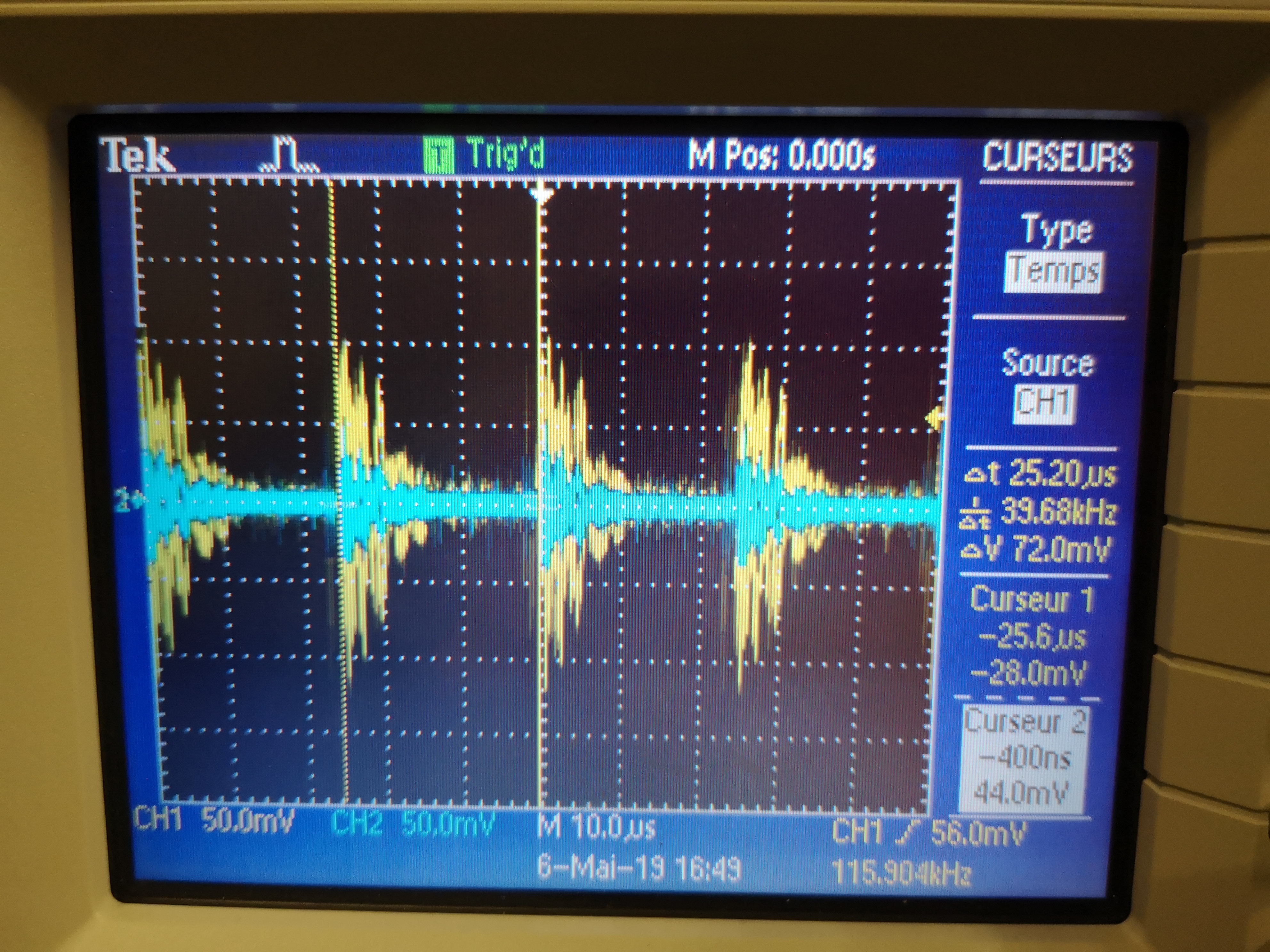
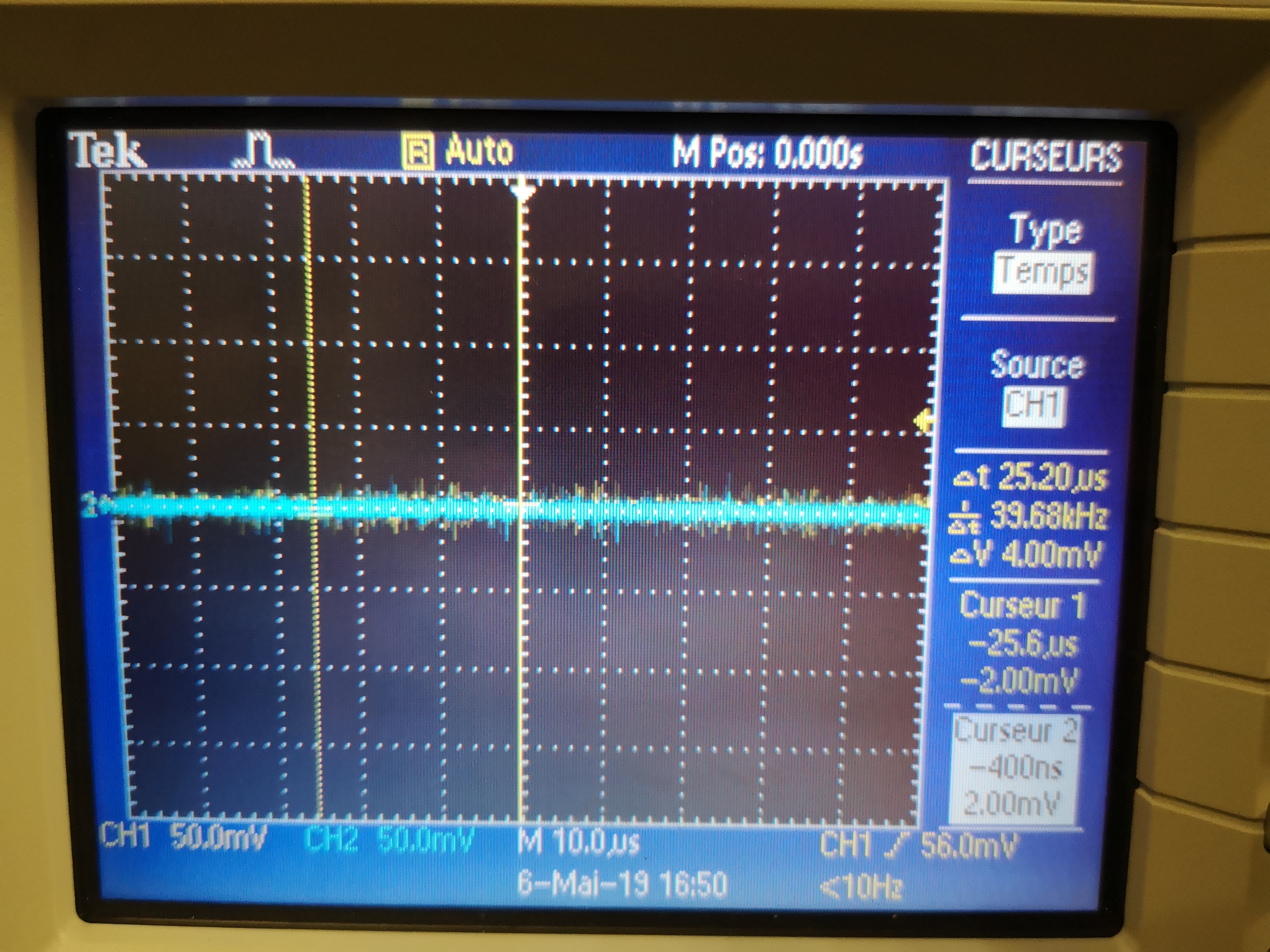
Conclusion
- By looking at the signals using an oscilloscope, there is a lot of high frequency noise when turning on the Slip-Ring
- This can eventually saturate the voltage amplifiers (seen by a led indicating saturation)
- The choice is to add a Low pass filter before the voltage amplifiers to not saturate them and filter the noise.
New measurements with a LPF before the Voltage Amplifiers
Setup description
A first order low pass filter is added before the Voltage Amplifiers with the following values:
\begin{aligned} R &= 1k\Omega \\ C &= 1\mu F \end{aligned}And we have a cut-off frequency of $f_c = \frac{1}{RC} = 160Hz$.
We are measuring the signal from a geophone put on the marble with and without the added LPF:
- with the slip ring OFF:
mat/data_016.mat - with the slip ring ON:
mat/data_017.mat
Load data
We load the data of the z axis of two geophones.
sr_lpf_off = load('mat/data_016.mat', 'data'); sr_lpf_off = sr_lpf_off.data;
sr_lpf_on = load('mat/data_017.mat', 'data'); sr_lpf_on = sr_lpf_on.data;Time Domain
We compare the signal when the Slip-Ring is OFF (figure fig:sr_lpf_geophone_time_off) and when it is ON (figure fig:sr_lpf_geophone_time_on).
<<plt-matlab>> <<plt-matlab>>Frequency Domain
We first compute some parameters that will be used for the PSD computation.
dt = sr_lpf_off(2, 3)-sr_lpf_off(1, 3);
Fs = 1/dt; % [Hz]
win = hanning(ceil(10*Fs));
Then we compute the Power Spectral Density using pwelch function.
% Direct measure
[pxd_lpf_off, ~] = pwelch(sr_lpf_off(:, 1), win, [], [], Fs);
[pxd_lpf_on, ~] = pwelch(sr_lpf_on(:, 1), win, [], [], Fs);
% Slip-Ring measure
[pxsr_lpf_off, f] = pwelch(sr_lpf_off(:, 2), win, [], [], Fs);
[pxsr_lpf_on, ~] = pwelch(sr_lpf_on(:, 2), win, [], [], Fs);Finally, we compare the Amplitude Spectral Density of the signals (figure fig:sr_lpf_geophone_asd);
figure;
hold on;
plot(f, sqrt(pxd_lpf_off), 'DisplayName', 'Direct - OFF');
plot(f, sqrt(pxsr_lpf_off), 'DisplayName', 'Slip-Ring - OFF');
plot(f, sqrt(pxd_lpf_on), 'DisplayName', 'Direct - ON');
plot(f, sqrt(pxsr_lpf_on), 'DisplayName', 'Slip-Ring - ON');
hold off;
set(gca, 'xscale', 'log');
set(gca, 'yscale', 'log');
xlabel('Frequency [Hz]'); ylabel('ASD of the measured Voltage $\left[\frac{V}{\sqrt{Hz}}\right]$')
legend('Location', 'northeast');
xlim([0.1, 500]); <<plt-matlab>> <<plt-matlab>>Comparison of with and without LPF
figure;
hold on;
plot(f, sqrt(pxdon), 'DisplayName', 'Direct - ON');
plot(f, sqrt(pxsron), 'DisplayName', 'Slip-Ring - ON');
plot(f, sqrt(pxd_lpf_on), 'DisplayName', 'Direct - ON - LPF');
plot(f, sqrt(pxsr_lpf_on), 'DisplayName', 'Slip-Ring - ON - LPF');
hold off;
set(gca, 'xscale', 'log');
set(gca, 'yscale', 'log');
xlabel('Frequency [Hz]'); ylabel('ASD of the measured Voltage $\left[\frac{V}{\sqrt{Hz}}\right]$')
legend('Location', 'northeast');
xlim([0.1, 500]); <<plt-matlab>>Conclusion
- Using the LPF, we don't have any perturbation coming from the slip-ring when it is on.
- However, we will use a smaller value of the capacitor to have a cut-off frequency at $1kHz$.
Measure of the influence of the AC/DC option on the voltage amplifiers
The data and matlab files are accessible here.
Measurement Description
Goal:
- Measure the influence of the high-pass filter option of the voltage amplifiers
Setup:
- One geophone is located on the marble.
- It's signal goes to two voltage amplifiers with a gain of 60dB.
- One voltage amplifier is on the AC option, the other is on the DC option.
Measurements:
First measurement (mat/data_014.mat file):
| Column | Signal |
|---|---|
| 1 | Amplifier 1 with AC option |
| 2 | Amplifier 2 with DC option |
| 3 | Time |
Second measurement (mat/data_015.mat file):
| Column | Signal |
|---|---|
| 1 | Amplifier 1 with DC option |
| 2 | Amplifier 2 with AC option |
| 3 | Time |
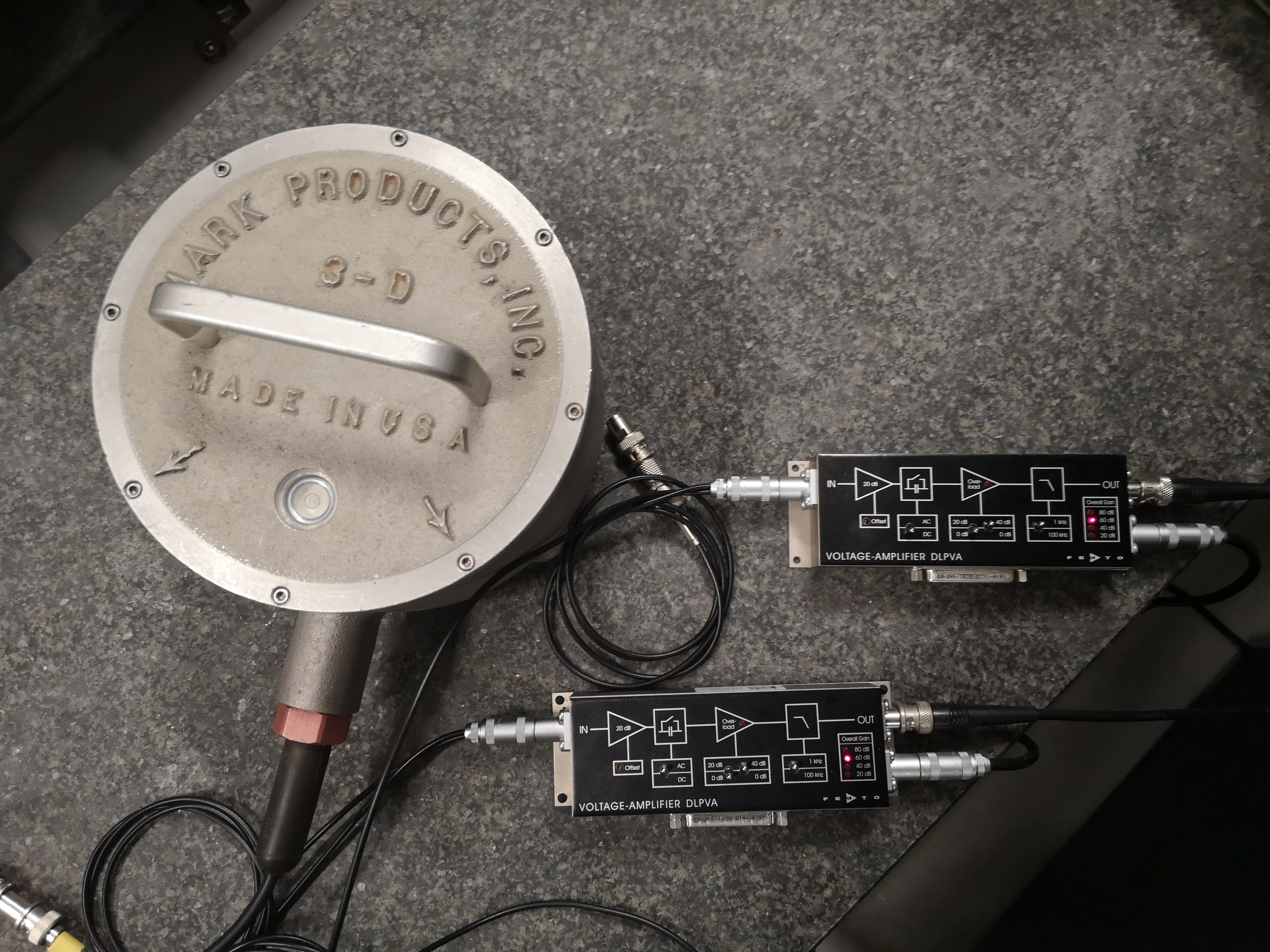
Load data
We load the data of the z axis of two geophones.
meas14 = load('mat/data_014.mat', 'data'); meas14 = meas14.data;
meas15 = load('mat/data_015.mat', 'data'); meas15 = meas15.data;Time Domain
The signals are shown on figure fig:ac_dc_option_time.
<<plt-matlab>>Frequency Domain
We first compute some parameters that will be used for the PSD computation.
dt = meas14(2, 3)-meas14(1, 3);
Fs = 1/dt; % [Hz]
win = hanning(ceil(10*Fs));
Then we compute the Power Spectral Density using pwelch function.
[pxamp1ac, f] = pwelch(meas14(:, 1), win, [], [], Fs);
[pxamp2dc, ~] = pwelch(meas14(:, 2), win, [], [], Fs);
[pxamp1dc, ~] = pwelch(meas15(:, 1), win, [], [], Fs);
[pxamp2ac, ~] = pwelch(meas15(:, 2), win, [], [], Fs);The ASD of the signals are compare on figure fig:ac_dc_option_asd.
<<plt-matlab>>Conclusion
- The voltage amplifiers include some very sharp high pass filters at 1.5Hz (maybe 4th order)
- There is a DC offset on the time domain signal because the DC-offset knob was not set to zero
Questions:
- What option should be used for the measurements?
Measure of the Low Pass Filter
Measurement Description
Goal:
- Measure the Low Pass Filter Transfer Function
The values of the components are:
\begin{aligned} R &= 1k\Omega \\ C &= 1\mu F \end{aligned}Which makes a cut-off frequency of $f_c = \frac{1}{RC} = 1000 rad/s = 160Hz$.
\begin{tikzpicture}
\draw (0,2) node[circ]
to [R=\(R\)] ++(2,0)
to ++(2,0) node[circ]
++(-2,0) node[circ]
to [C=\(C\)] ++(0,-2)
++(-2,0) node[circ]
to ++(2,0) node[circ]
to ++(2,0) node[circ];
\end{tikzpicture}Setup:
- We are measuring the signal from from Geophone with a BNC T
- On part goes to column 1 through the LPF
- The other part goes to column 2 without the LPF
Measurements:
mat/data_018.mat:
| Column | Signal |
|---|---|
| 1 | Amplifier 1 with LPF |
| 2 | Amplifier 2 |
| 3 | Time |
Load data
We load the data of the z axis of two geophones.
data = load('mat/data_018.mat', 'data'); data = data.data;Transfer function of the LPF
We compute the transfer function from the signal without the LPF to the signal measured with the LPF.
dt = data(2, 3)-data(1, 3);
Fs = 1/dt; % [Hz]
win = hanning(ceil(10*Fs)); [Glpf, f] = tfestimate(data(:, 2), data(:, 1), win, [], [], Fs);We compare this transfer function with a transfer function corresponding to an ideal first order LPF with a cut-off frequency of $1000rad/s$. We obtain the result on figure fig:Glpf_bode.
Gth = 1/(1+s/1000) figure;
ax1 = subplot(2, 1, 1);
hold on;
plot(f, abs(Glpf));
plot(f, abs(squeeze(freqresp(Gth, f, 'Hz'))));
hold off;
set(gca, 'xscale', 'log'); set(gca, 'yscale', 'log');
set(gca, 'XTickLabel',[]);
ylabel('Magnitude');
ax2 = subplot(2, 1, 2);
hold on;
plot(f, mod(180+180/pi*phase(Glpf), 360)-180);
plot(f, 180/pi*unwrap(angle(squeeze(freqresp(Gth, f, 'Hz')))));
hold off;
set(gca, 'xscale', 'log');
ylim([-180, 180]);
yticks([-180, -90, 0, 90, 180]);
xlabel('Frequency [Hz]'); ylabel('Phase');
linkaxes([ax1,ax2],'x');
xlim([1, 500]); <<plt-matlab>>Conclusion
As we want to measure things up to $500Hz$, we chose to change the value of the capacitor to obtain a cut-off frequency of $1kHz$.
TODO Low Pass Filter with a cut-off frequency of 1kHz
This time, the value are
\begin{aligned} R &= 1k\Omega \\ C &= 150nF \end{aligned}Which makes a low pass filter with a cut-off frequency of $f_c = 1060Hz$.