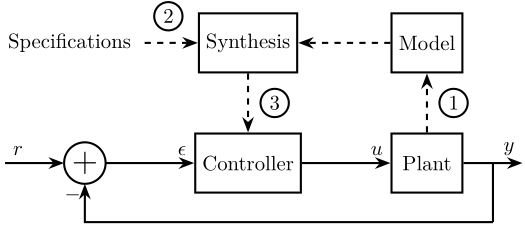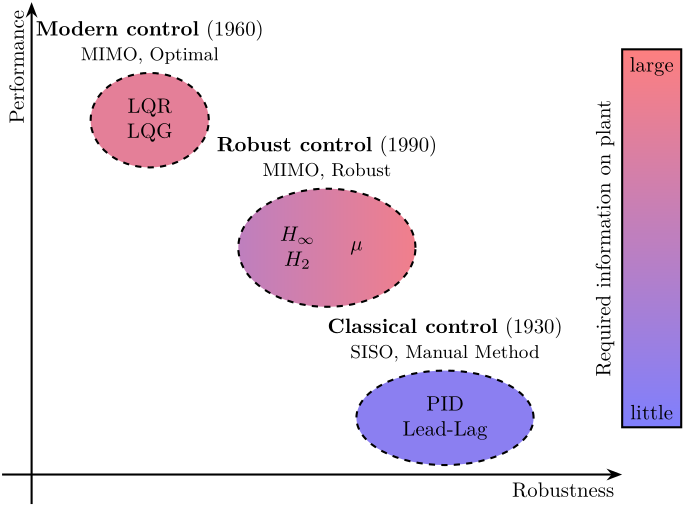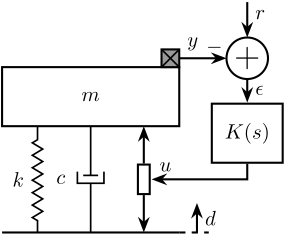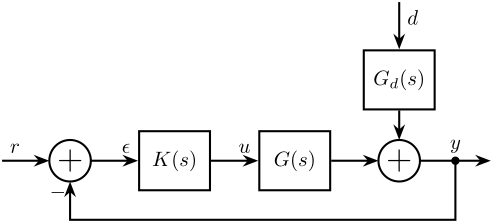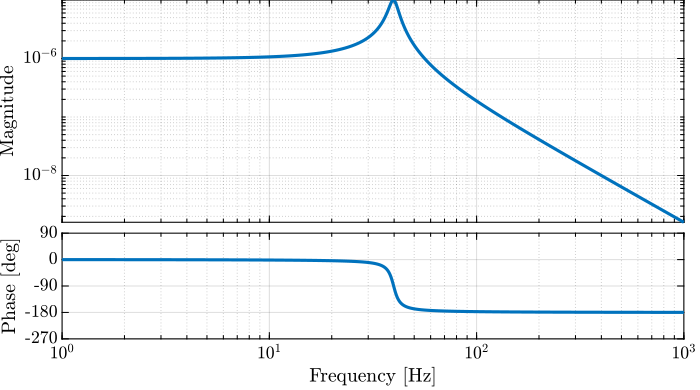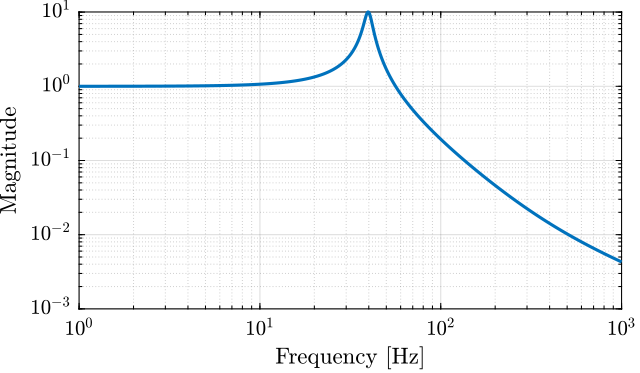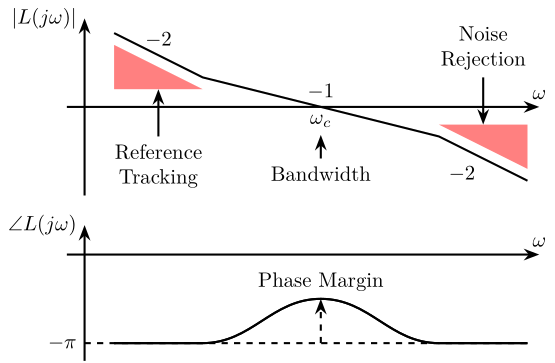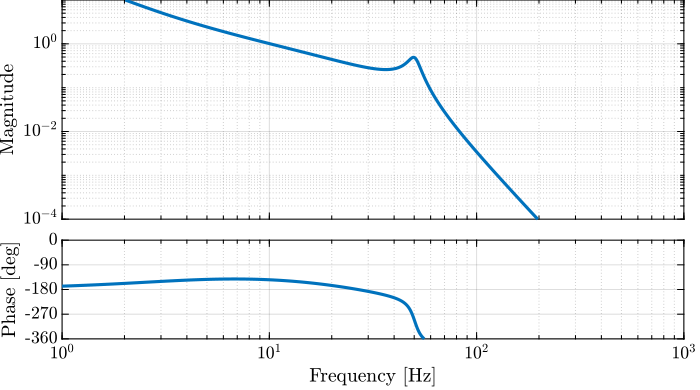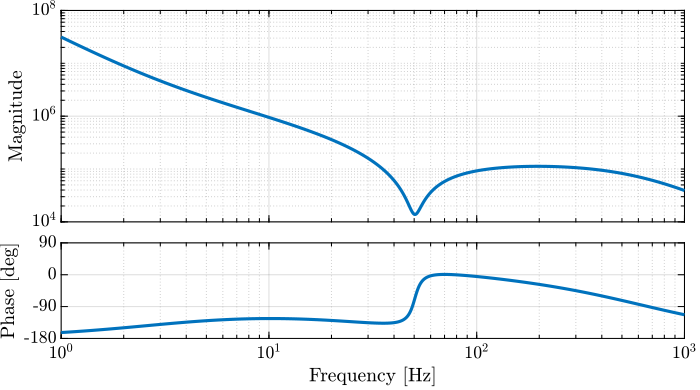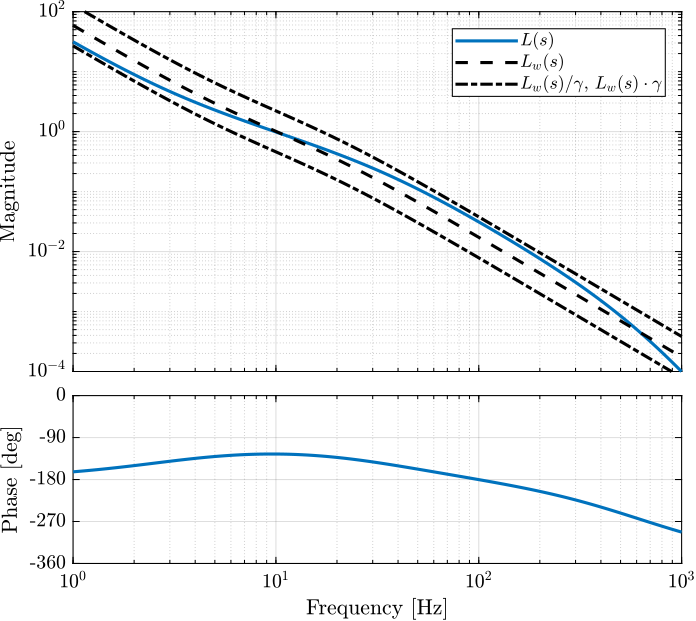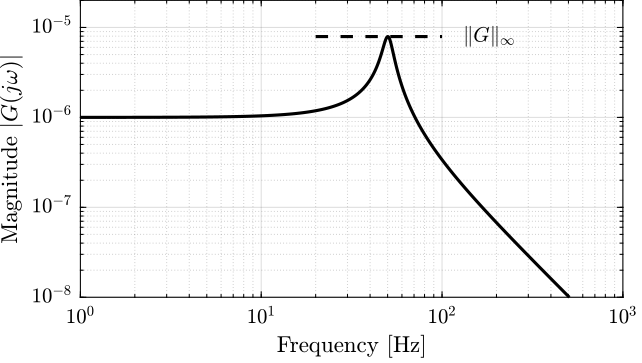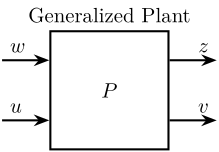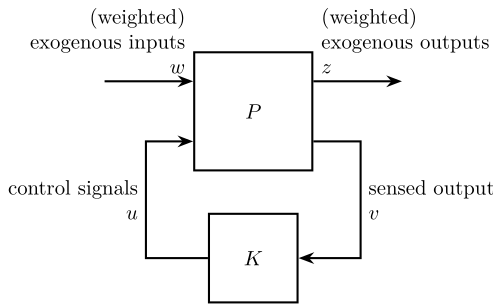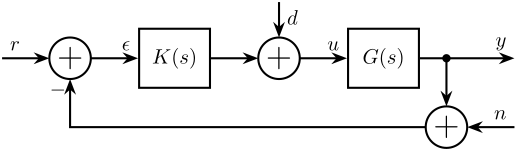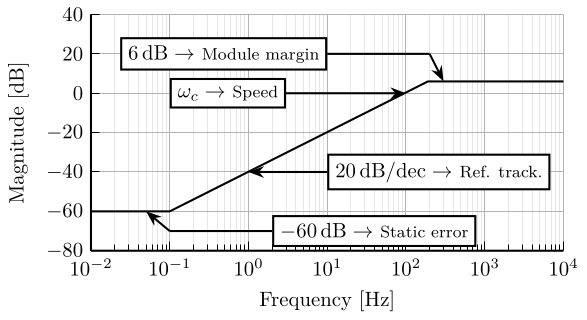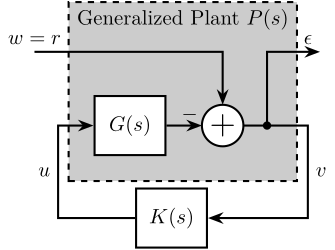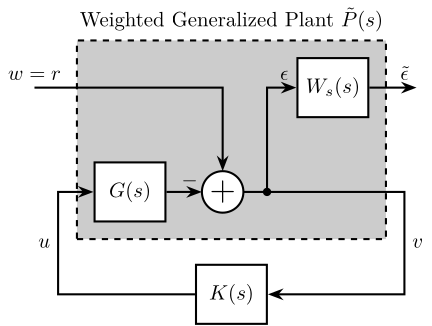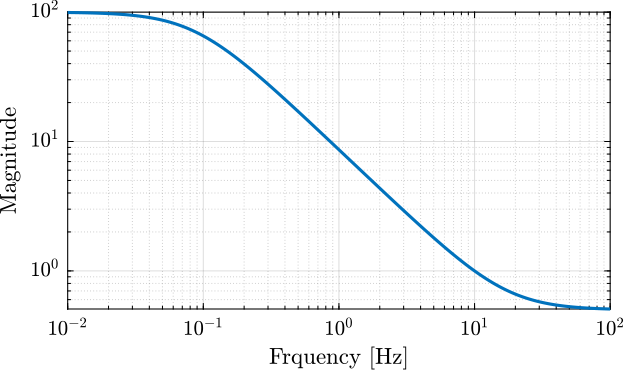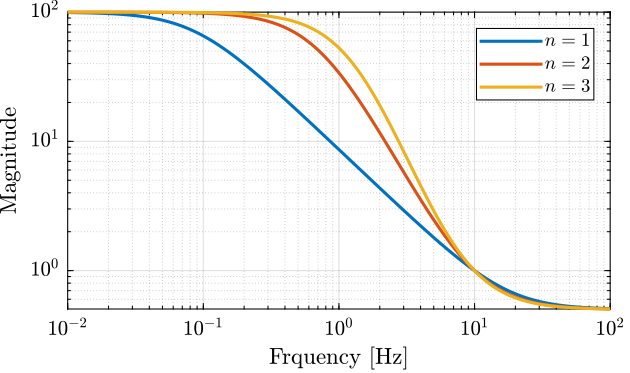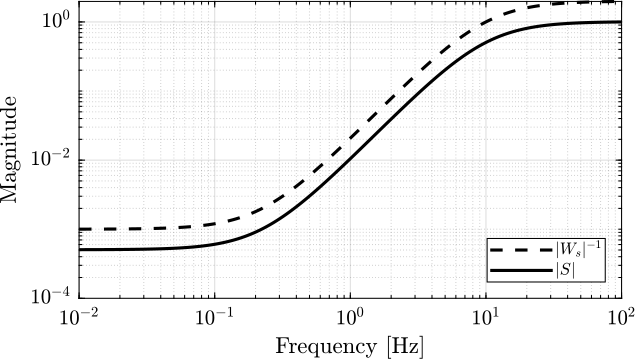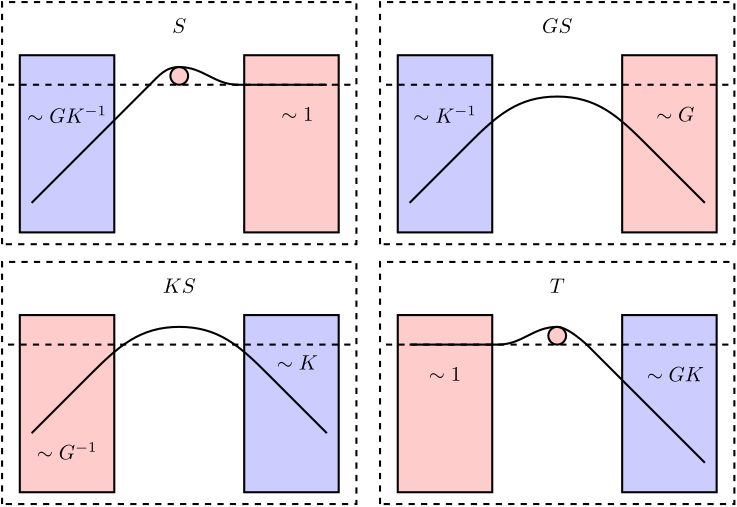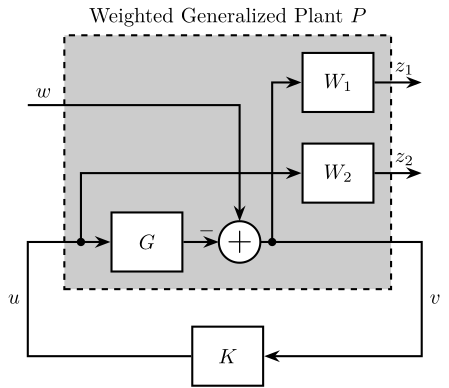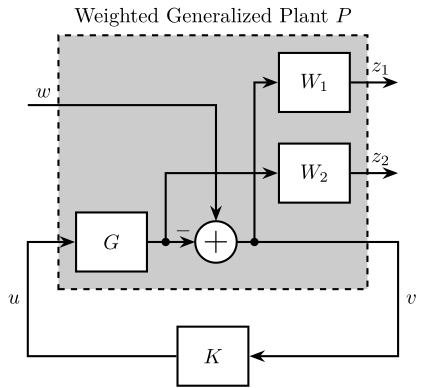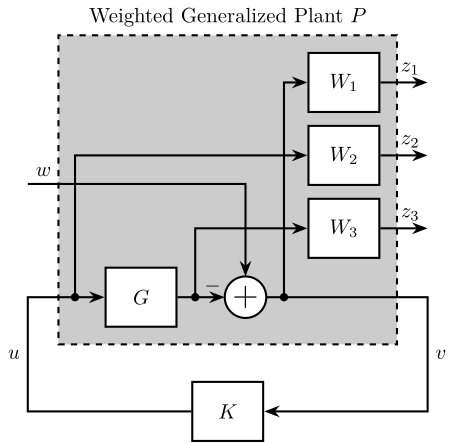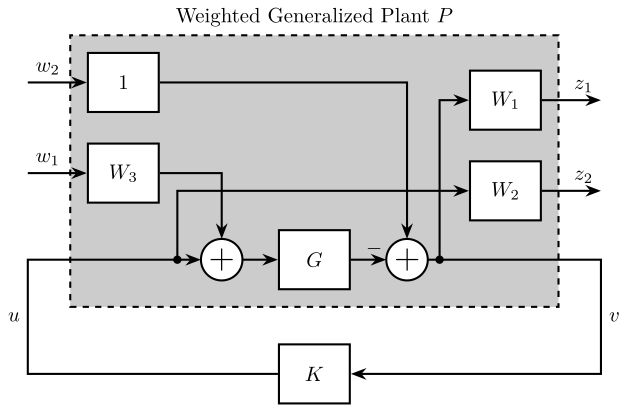75 KiB
A brief and practical introduction to $\mathcal{H}_\infty$ Control
- Introduction
- Introduction to the Control Methodology - Model Based Control
- Classical Open Loop Shaping
- First Steps in the $\mathcal{H}_\infty$ world
- Modern Interpretation of the Control Specifications
- $\mathcal{H}_\infty$ Mixed-Sensitivity Synthesis
- Conclusion
- Resources
TODO Introduction ignore
Introduction to the Control Methodology - Model Based Control
<<sec:model_based_control>>
Model Based Control - Methodology
<<sec:model_based_control_methodology>>
The typical methodology when applying Model Based Control to a plant is schematically shown in Figure fig:control-procedure. It consists of three steps:
- Identification or modeling: $\Longrightarrow$ mathematical model
-
Translate the specifications into mathematical criteria:
- Specifications: Response Time, Noise Rejection, Maximum input amplitude, Robustness, …
- Mathematical Criteria: Cost Function, Shape of TF
- Synthesis: research of $K$ that satisfies the specifications for the model of the system
\begin{tikzpicture}
\node[addb={+}{}{}{}{-}] (addsub) at (0, 0){};
\node[block, right=1.5 of addsub] (controller) {Controller};
\node[block, right=1.5 of controller] (plant) {Plant};
\node[block, above=1 of controller] (controller_design) {Synthesis};
\node[block, above=1 of plant] (model_plant) {Model};
\draw[<-] (addsub.west) -- ++(-1, 0) node[above right]{$r$};
\draw[->] (addsub) -- (controller.west) node[above left]{$\epsilon$};
\draw[->] (controller) -- (plant.west) node[above left]{$u$};
\draw[->] (plant.east) -- ++(1, 0) node[above left]{$y$};
\draw[] ($(plant.east) + (0.5, 0)$) -- ++(0, -1);
\draw[->] ($(plant.east) + (0.5, -1)$) -| (addsub.south);
\draw[->, dashed] (plant) -- node[midway, right, labelc, solid]{1} (model_plant);
\draw[->, dashed] (controller_design) --node[midway, right, labelc, solid]{3} (controller);
\draw[->, dashed] (model_plant) -- (controller_design);
\draw[<-, dashed] (controller_design.west) -- node[midway, above, labelc, solid]{2} ++(-1, 0) node[left, style={align=center}]{Specifications};
\end{tikzpicture}In this document, we will mainly focus on steps 2 and 3.
Some Background: From Classical Control to Robust Control
<<sec:comp_classical_modern_robust_control>>
| Classical Control | Modern Control | Robust Control | |
|---|---|---|---|
| Date | 1930- | 1960- | 1980- |
| Tools | Transfer Functions | State Space formulation | Systems and Signals Norms ($\mathcal{H}_\infty$, $\mathcal{H}_2$ Norms) |
| Nyquist Plots | Riccati Equations | Closed Loop Transfer Functions | |
| Bode Plots | Open/Closed Loop Shaping | ||
| Phase and Gain margins | Weighting Functions | ||
| Disk margin | |||
| Control Architectures | Proportional, Integral, Derivative | Full State Feedback | General Control Configuration |
| Leads, Lags | LQR, LQG | ||
| Kalman Filters | |||
| Advantages | Study Stability | Automatic Synthesis | Automatic Synthesis |
| Simple | MIMO | MIMO | |
| Natural | Optimization Problem | Optimization Problem | |
| Guaranteed Robustness | |||
| Easy specification of performances | |||
| Disadvantages | Manual Method | No Guaranteed Robustness | Required knowledge of specific tools |
| Only SISO | Difficult Rejection of Perturbations | Need a reasonably good model of the system |
\begin{tikzpicture}
% Scale
\def\yscale{0.8}
\def\xscale{1.0}
% Colors
\def\colorstart{blue}
\def\colorend{red}
% Axis
\draw [->] (-0.5,0) -- (10*\xscale,0) node[below left]{Robustness};
\draw [->] (0,-0.5) -- (0,10*\yscale) node[below left, rotate=90, anchor=south east]{Performance};
% Color Bar
\shade[draw, bottom color=\colorstart, top color=\colorend, fill opacity=0.5] (10*\xscale, 1*\yscale) rectangle (11*\xscale, 9*\yscale);
\node[rotate=90, above] at (10*\xscale, 5*\yscale) {Required information on plant};
\node[above] at (10.5*\xscale, 1*\yscale) {little};
\node[below] at (10.5*\xscale, 9*\yscale) {large};
% ===================================
% Classical Control
% ===================================
% Control Types
\node[align=center] (pid) at (7.0*\xscale, 1.2*\yscale) {PID\\Lead-Lag};
\begin{scope}[on background layer]
% Control Families
\node[ellipse, draw, dashed, minimum width=3.0*\xscale cm, minimum height=2.0*\yscale cm,
fill=\colorstart!90!\colorend, fill opacity=0.5, text opacity=1]
(classicalcontrol) at (pid) {};
\end{scope}
\node[above, align=center] at (classicalcontrol.north) {\textbf{Classical control} (1930)\\{\small SISO, Manual Method}};
% ===================================
% ===================================
% Modern Control
% ===================================
% Control Types
\node[align=center] (lqg) at (2.0*\xscale, 7.5*\yscale) {LQR\\LQG};
\begin{scope}[on background layer]
\node[ellipse, draw, dashed, minimum width=2.0*\xscale cm, minimum height=2.0*\yscale cm,
fill=\colorstart!20!\colorend, fill opacity=0.5, text opacity=1]
(moderncontrol) at (lqg) {};
\end{scope}
\node[above, align=center] at (moderncontrol.north) {\textbf{Modern control} (1960)\\{\small MIMO, Optimal}};
% ===================================
% ===================================
% Robust Control
% ===================================
% Control Types
\node[align=center] (hinf) at (4.5*\xscale, 4.8*\yscale) {$H_\infty$\\$H_2$};
\node[] (mu) at (5.5*\xscale, 4.8*\yscale) {$\mu$};
\begin{scope}[on background layer]
\node[ellipse, draw, dashed, minimum width=3.0*\xscale cm, minimum height=2.5*\yscale cm,
shade, left color=\colorstart!50!\colorend, right color=\colorstart!10!\colorend, fill opacity=0.5, text opacity=1]
(robustcontrol) at ($0.5*(hinf)+0.5*(mu)$) {};
\end{scope}
\node[above, align=center] at (robustcontrol.north) {\textbf{Robust control} (1990)\\{\small MIMO, Robust}};
% ===================================
\end{tikzpicture}Example System
<<sec:example_system>>
Let's consider the model shown in Figure fig:mech_sys_1dof_inertial_contr. It could represent a suspension system with a payload to position or isolate using an force actuator and an inertial sensor. The notations used are listed in Table tab:example_notations.
\begin{tikzpicture}
% Parameters
\def\massw{3}
\def\massh{1}
\def\spaceh{1.8}
% Ground
\draw[] (-0.5*\massw, 0) -- (0.5*\massw, 0);
% Mass
\draw[fill=white] (-0.5*\massw, \spaceh) rectangle (0.5*\massw, \spaceh+\massh) node[pos=0.5](m){$m$};
% Spring, Damper, and Actuator
\draw[spring] (-0.3*\massw, 0) -- (-0.3*\massw, \spaceh) node[midway, left=0.1]{$k$};
\draw[damper] ( 0, 0) -- ( 0, \spaceh) node[midway, left=0.3]{$c$};
\draw[actuator] ( 0.3*\massw, 0) -- (0.3*\massw, \spaceh) node[midway](F){};
% Displacements
\draw[dashed] (0.5*\massw, 0) -- ++(0.5, 0);
\draw[->] (0.6*\massw, 0) -- ++(0, 0.5) node[below right]{$d$};
% Inertial Sensor
\node[inertialsensor] (inertials) at (0.5*\massw, \spaceh+\massh){};
\node[addb={+}{-}{}{}{}, right=0.8 of inertials] (subf) {};
\node[block, below=0.4 of subf] (K){$K(s)$};
\draw[->] (inertials.east) node[above right]{$y$} -- (subf.west);
\draw[->] (subf.south) -- (K.north) node[above right]{$\epsilon$};
\draw[<-] (subf.north) -- ++(0, 0.6) node[below right]{$r$};
\draw[->] (K.south) |- (F.east) node[above right]{$u$};
\end{tikzpicture}| Notation | Description | Value | Unit |
|---|---|---|---|
| $m$ | Payload's mass to position / isolate | $10$ | [kg] |
| $k$ | Stiffness of the suspension system | $10^6$ | [N/m] |
| $c$ | Damping coefficient of the suspension system | $400$ | [N/(m/s)] |
| $y$ | Payload absolute displacement (measured by an inertial sensor) | [m] | |
| $d$ | Ground displacement, it acts as a disturbance | [m] | |
| $u$ | Actuator force | [N] | |
| $r$ | Wanted position of the mass (the reference) | [m] | |
| $\epsilon = r - y$ | Position error | [m] | |
| $K$ | Feedback controller | to be designed | [N/m] |
Derive the following open-loop transfer functions:
\begin{align} G(s) &= \frac{y}{u} \\ G_d(s) &= \frac{y}{d} \end{align}Hint
You can follow this generic procedure:
- List all applied forces ot the mass: Actuator force, Stiffness force (Hooke's law), …
- Apply the Newton's Second Law on the payload \[ m \ddot{y} = \Sigma F \]
- Transform the differential equations into the Laplace domain: \[ \frac{d\ \cdot}{dt} \Leftrightarrow \cdot \times s \]
- Write $y(s)$ as a function of $u(s)$ and $w(s)$
Results
\begin{align} G(s) &= \frac{1}{m s^2 + cs + k} \\ G_d(s) &= \frac{cs + k}{m s^2 + cs + k} \end{align}Hi Musa, Thank you very much for sharing this awesome package. For a long time, I am dreaming of being abble to export source blocks to HTML tha are surounded by <details> blocks.
For now, I am manually adding #+HTML: <details><summary>Code</summary> and #+HTML: </details> around the source blocks I want to hide… This is a very simple solution, but not so elegent nor practical.
Do you have any idea if it would be easy to extend to org-mode export of source blocks to add such functionallity?
Similarly, I would love to be able to export a <span> block with the name of the file corresponding to the source block. For instance, if a particular source block is tangled to script.sh, it would be so nice to display the filename when exporting!
Thanks in advance
Having obtained $G(s)$ and $G_d(s)$, we can transform the system shown in Figure fig:mech_sys_1dof_inertial_contr into a classical feedback form as shown in Figure fig:open_loop_shaping.
\begin{tikzpicture}
\node[addb={+}{}{}{}{-}] (addfb) at (0, 0){};
\node[block, right=0.8 of addfb] (K){$K(s)$};
\node[block, right=0.8 of K] (G){$G(s)$};
\node[addb={+}{}{}{}{}, right=0.8 of G] (addd){};
\node[block, above=0.5 of addd] (Gd){$G_d(s)$};
\draw[<-] (addfb.west) -- ++(-0.8, 0) node[above right]{$r$};
\draw[->] (addfb.east) -- (K.west) node[above left]{$\epsilon$};
\draw[->] (K.east) -- (G.west) node[above left]{$u$};
\draw[->] (G.east) -- (addd.west);
\draw[<-] (Gd.north) -- ++(0, 0.8) node[below right]{$d$};
\draw[->] (Gd.south) -- (addd.north);
\draw[->] (addd.east) -- ++(1.2, 0);
\draw[->] ($(addd.east) + (0.6, 0)$) node[branch]{} node[above]{$y$} -- ++(0, -1.0) -| (addfb.south);
\end{tikzpicture}Let's define the system parameters on Matlab.
k = 1e6; % Stiffness [N/m]
c = 4e2; % Damping [N/(m/s)]
m = 10; % Mass [kg]And now the system dynamics $G(s)$ and $G_d(s)$ (their bode plots are shown in Figures fig:bode_plot_example_afm and fig:bode_plot_example_Gd).
G = 1/(m*s^2 + c*s + k); % Plant
Gd = (c*s + k)/(m*s^2 + c*s + k); % DisturbanceClassical Open Loop Shaping
<<sec:open_loop_shaping>>
Introduction to Loop Shaping
<<sec:open_loop_shaping_introduction>>
Loop Shaping refers to a design procedure that involves explicitly shaping the magnitude of the Loop Transfer Function $L(s)$.
The Loop Gain $L(s)$ usually refers to as the product of the controller and the plant ("Gain around the loop", see Figure fig:open_loop_shaping):
\begin{equation} L(s) = G(s) \cdot K(s) \label{eq:loop_gain} \end{equation} \begin{tikzpicture}
\node[addb={+}{}{}{}{-}] (addsub) at (0, 0){};
\node[block, right=0.8 of addsub] (K) {$K(s)$};
\node[below] at (K.south) {Controller};
\node[block, right=0.8 of K] (G) {$G(s)$};
\node[below] at (G.south) {Plant};
\draw[<-] (addsub.west) -- ++(-0.8, 0) node[above right]{$r$};
\draw[->] (addsub) -- (K.west) node[above left]{$\epsilon$};
\draw[->] (K.east) -- (G.west) node[above left]{$u$};
\draw[->] (G.east) -- ++(0.8, 0) node[above left]{$y$};
\draw[] ($(G.east) + (0.5, 0)$) -- ++(0, -1.4);
\draw[->] ($(G.east) + (0.5, -1.4)$) -| (addsub.south);
\draw [decoration={brace, raise=5pt}, decorate] (K.north west) -- node[above=6pt]{$L(s)$} (G.north east);
\end{tikzpicture}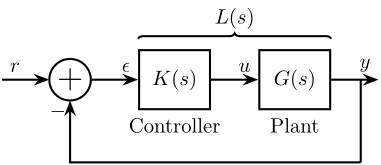
This synthesis method is widely used as many characteristics of the closed-loop system depend on the shape of the open loop gain $L(s)$ such as:
- Performance: $L$ large
- Good disturbance rejection: $L$ large
- Limitation of measurement noise on plant output: $L$ small
- Small magnitude of input signal: $K$ and $L$ small
- Nominal stability: $L$ small (RHP zeros and time delays)
- Robust stability: $L$ small (neglected dynamics)
The Open Loop shape is usually done manually has the loop gain $L(s)$ depends linearly on $K(s)$ eqref:eq:loop_gain.
$K(s)$ then consists of a combination of leads, lags, notches, etc. such that $L(s)$ has the wanted shape (an example is shown in Figure fig:open_loop_shaping_shape).
\begin{tikzpicture}
% Phase Axis
\draw[->] (-0.3, -0.5) -- ++(8, 0) node[above]{$\omega$}; \draw[<-] (0, 0)
node[left]{$\angle L(j\omega)$} -- ++(0, -2.3);
% Gain Axis
\draw[->] (-0.3, 2) -- ++(8, 0) node[above]{$\omega$}; \draw[->] (0, 0.5) --
++(0, 3) node[left]{$\left|L(j\omega)\right|$};
% Gain Slopes
\draw[shift={(0,2)}] (0.5, 1.25) -- node[midway, above]{$-2$} (2, 0.5) --
node[midway, above]{$-1$} (6, -0.5) -- node[midway, below left]{$-2$} (7.5,
-1.25);
% Forbiden region
\path[shift={(0,1.8)}, fill=red!50!white] (0.5, 1.25) -- (2, 0.5) -| coordinate[near start](lfshaping) cycle;
\path[shift={(0,2.2)}, fill=red!50!white] (6, -0.5) -- (7.5, -1.25) |- coordinate[near end](hfshaping) cycle;
\draw[<-] (lfshaping) -- ++(0, -0.8) node[below, align=center]{Reference\\Tracking};
\draw[<-] (hfshaping) -- ++(0, 0.8) node[above, align=center]{Noise\\Rejection};
% Crossover frequency
\node[below] (wc) at (4,2){$\omega_c$};
\draw[<-] (wc.south) -- ++(0, -0.4) node[below, align=center]{Bandwidth};
% Phase
\draw[] (0.5, -2) -- (2, -2)[out=0, in=-180] to (4, -1.25)[out=0, in=-180] to
(6, -2) -- (7.5, -2); \draw[] (0.5, -2) -- (2, -2)[out=0, in=-180] to (4,
-1.25)[out=0, in=-180] to (6, -2) -- (7.5, -2);
% Phase Margin
\draw[->, dashed] (4, -2) -- (4, -1.25) node[above]{Phase Margin};
\draw[dashed] (0, -2) node[left]{$-\pi$} -- (7.5, -2);
\end{tikzpicture}Example of Open Loop Shaping
<<sec:loop_shaping_example>>
Let's take our example system and try to apply the Open-Loop shaping strategy to design a controller that fulfils the following specifications:
- Performance: Bandwidth of approximately 10Hz
- Noise Attenuation: Roll-off of -40dB/decade past 30Hz
- Robustness: Gain margin > 3dB and Phase margin > 30 deg
Using SISOTOOL, design a controller that fulfill the specifications.
sisotool(G)In order to have the wanted Roll-off, two integrators are used, a lead is also added to have sufficient phase margin.
The obtained controller is shown below, and the bode plot of the Loop Gain is shown in Figure fig:loop_gain_manual_afm.
K = 14e8 * ... % Gain
1/(s^2) * ... % Double Integrator
1/(1 + s/2/pi/40) * ... % Low Pass Filter
(1 + s/(2*pi*10/sqrt(8)))/(1 + s/(2*pi*10*sqrt(8))); % LeadAnd we can verify that we have the wanted stability margins:
[Gm, Pm, ~, Wc] = margin(G*K)| Requirements | Manual Method |
|---|---|
| Gain Margin $> 3$ [dB] | 3.1 |
| Phase Margin $> 30$ [deg] | 35.4 |
| Crossover $\approx 10$ [Hz] | 10.1 |
$\mathcal{H}_\infty$ Loop Shaping Synthesis
<<sec:h_infinity_open_loop_shaping>>
The Open Loop Shaping synthesis can be performed using the $\mathcal{H}_\infty$ Synthesis.
Even though we will not go into details, we will provide one example.
Using Matlab, the $\mathcal{H}_\infty$ Loop Shaping Synthesis can be performed using the loopsyn command:
K = loopsyn(G, Gd);where:
Gis the (LTI) plantGdis the wanted loop shapeKis the synthesize controller
Matlab documentation of loopsyn (link).
Example of the $\mathcal{H}_\infty$ Loop Shaping Synthesis
<<sec:h_infinity_open_loop_shaping_example>>
Let's reuse the previous plant.
Translate the specification into the wanted shape of the open loop gain.
- Performance: Bandwidth of approximately 10Hz: $|L_w(j2 \pi 10)| = 1$
- Noise Attenuation: Roll-off of -40dB/decade past 30Hz
- Robustness: Gain margin > 3dB and Phase margin > 30 deg
Lw = 2.3e3 * ...
1/(s^2) * ... % Double Integrator
(1 + s/(2*pi*10/sqrt(3)))/(1 + s/(2*pi*10*sqrt(3))); % Lead
The $\mathcal{H}_\infty$ optimal open loop shaping synthesis is performed using the loopsyn command:
[K, ~, GAM] = loopsyn(G, Lw);The Bode plot of the obtained controller is shown in Figure fig:open_loop_shaping_hinf_K.
It is always important to analyze the controller after the synthesis is performed.
In the end, a synthesize controller is just a combination of low pass filters, high pass filters, notches, leads, etc.
Let's briefly analyze this controller:
- two integrators are used at low frequency to have the wanted low frequency high gain
- a lead is added centered with the crossover frequency to increase the phase margin
- a notch is added at the resonance of the plant to increase the gain margin (this is very typical of $\mathcal{H}_\infty$ controllers, and can be an issue, more info on that latter)
The obtained Loop Gain is shown in Figure fig:open_loop_shaping_hinf_L.
Let's now compare the obtained stability margins of the $\mathcal{H}_\infty$ controller and of the manually developed controller in Table tab:open_loop_shaping_compare.
| Specifications | Manual Method | $\mathcal{H}_\infty$ Method |
|---|---|---|
| Gain Margin $> 3$ [dB] | 3.1 | 31.7 |
| Phase Margin $> 30$ [deg] | 35.4 | 54.7 |
| Crossover $\approx 10$ [Hz] | 10.1 | 9.9 |
First Steps in the $\mathcal{H}_\infty$ world
<<sec:h_infinity_introduction>>
The $\mathcal{H}_\infty$ Norm
<<sec:h_infinity_norm>>
The $\mathcal{H}_\infty$ norm is defined as the peak of the maximum singular value of the frequency response
\begin{equation} \|G(s)\|_\infty = \max_\omega \bar{\sigma}\big( G(j\omega) \big) \end{equation}For a SISO system $G(s)$, it is simply the peak value of $|G(j\omega)|$ as a function of frequency:
\begin{equation} \|G(s)\|_\infty = \max_{\omega} |G(j\omega)| \label{eq:hinf_norm_siso} \end{equation}Let's compute the $\mathcal{H}_\infty$ norm of our test plant $G(s)$ using the hinfnorm function:
hinfnorm(G)7.9216e-06
We can see that the $\mathcal{H}_\infty$ norm of $G(s)$ does corresponds to the peak value of $|G(j\omega)|$ as a function of frequency as shown in Figure fig:hinfinity_norm_siso_bode.
$\mathcal{H}_\infty$ Synthesis
<<sec:h_infinity_synthesis>>
$\mathcal{H}_\infty$ synthesis is a method that uses an algorithm (LMI optimization, Riccati equation) to find a controller that stabilize the system and that minimizes the $\mathcal{H}_\infty$ norms of defined transfer functions.
Why optimizing the $\mathcal{H}_\infty$ norm of transfer functions is a pertinent choice will become clear when we will translate the typical control specifications into the $\mathcal{H}_\infty$ norm of transfer functions.
Then applying the $\mathcal{H}_\infty$ synthesis to a plant, the engineer work usually consists of the following steps
- Write the problem as standard $\mathcal{H}_\infty$ problem
- Translate the specifications as $\mathcal{H}_\infty$ norms of transfer functions
- Make the synthesis and analyze the obtain controller
- Reduce the order of the controller for implementation
Note that there are many ways to use the $\mathcal{H}_\infty$ Synthesis:
The Generalized Plant
<<sec:generalized_plant>>
The first step when applying the $\mathcal{H}_\infty$ synthesis is usually to write the problem as a standard $\mathcal{H}_\infty$ problem. This consist of deriving the Generalized Plant for the current problem. It makes things much easier for the following steps.
The generalized plant, usually noted $P(s)$, is shown in Figure fig:general_plant. It has two inputs and two outputs (both could contains many signals). The meaning of the inputs and outputs are summarized in Table tab:notation_general.
Note that this generalized plant is as its name implies, quite general. It can indeed represent feedback as well as feedforward control architectures.
\begin{equation} \begin{bmatrix} z \\ v \end{bmatrix} = P \begin{bmatrix} w \\ u \end{bmatrix} = \begin{bmatrix} P_{11} & P_{12} \\ P_{21} & P_{22} \end{bmatrix} \begin{bmatrix} w \\ u \end{bmatrix} \end{equation} \begin{tikzpicture}
\node[block={2.0cm}{2.0cm}] (P) {$P$};
\node[above] at (P.north) {Generalized Plant};
% Input and outputs coordinates
\coordinate[] (inputw) at ($(P.south west)!0.75!(P.north west)$);
\coordinate[] (inputu) at ($(P.south west)!0.25!(P.north west)$);
\coordinate[] (outputz) at ($(P.south east)!0.75!(P.north east)$);
\coordinate[] (outputv) at ($(P.south east)!0.25!(P.north east)$);
% Connections and labels
\draw[<-] (inputw) -- ++(-0.8, 0) node[above right]{$w$};
\draw[<-] (inputu) -- ++(-0.8, 0) node[above right]{$u$};
\draw[->] (outputz) -- ++(0.8, 0) node[above left]{$z$};
\draw[->] (outputv) -- ++(0.8, 0) node[above left]{$v$};
\end{tikzpicture}| Notation | Meaning |
|---|---|
| $P$ | Generalized plant model |
| $w$ | Exogenous inputs: commands, disturbances, noise |
| $z$ | Exogenous outputs: signals to be minimized |
| $v$ | Controller inputs: measurements |
| $u$ | Control signals |
The General Synthesis Problem Formulation
<<sec:h_infinity_general_synthesis>>
Once the generalized plant is obtained, the $\mathcal{H}_\infty$ synthesis problem can be stated as follows:
- $\mathcal{H}_\infty$ Synthesis applied on the generalized plant
Find a stabilizing controller $K$ that, using the sensed output $v$, generates a control signal $u$ such that the $\mathcal{H}_\infty$ norm of the closed-loop transfer function from $w$ to $z$ is minimized.
After $K$ is found, the system is robustified by adjusting the response around the unity gain frequency to increase stability margins.
\begin{tikzpicture}
% Blocs
\node[block={2.0cm}{2.0cm}] (P) {$P$};
\node[block={1.5cm}{1.5cm}, below=0.7 of P] (K) {$K$};
% Input and outputs coordinates
\coordinate[] (inputw) at ($(P.south west)!0.75!(P.north west)$);
\coordinate[] (inputu) at ($(P.south west)!0.25!(P.north west)$);
\coordinate[] (outputz) at ($(P.south east)!0.75!(P.north east)$);
\coordinate[] (outputv) at ($(P.south east)!0.25!(P.north east)$);
% Connections and labels
\draw[<-] (inputw) node[above left, align=right]{(weighted)\\exogenous inputs\\$w$} -- ++(-1.5, 0);
\draw[<-] (inputu) -- ++(-0.8, 0) |- node[left, near start, align=right]{control signals\\$u$} (K.west);
\draw[->] (outputz) node[above right, align=left]{(weighted)\\exogenous outputs\\$z$} -- ++(1.5, 0);
\draw[->] (outputv) -- ++(0.8, 0) |- node[right, near start, align=left]{sensed output\\$v$} (K.east);
\end{tikzpicture}Note that the closed-loop transfer function from $w$ to $z$ is:
\begin{equation} \frac{z}{w} = P_{11} + P_{12} K \big( I - P_{22} K \big)^{-1} P_{21} \triangleq F_l(P, K) \end{equation}
Using Matlab, the $\mathcal{H}_\infty$ Synthesis applied on a Generalized plant can be applied using the hinfsyn command (documentation):
K = hinfsyn(P, nmeas, ncont);where:
Pis the generalized plant transfer function matrixnmeasis the number of sensed output (size of $v$)ncontis the number of control signals (size of $u$)Kobtained controller that minimized the $\mathcal{H}_\infty$ norm from $w$ to $z$
From a Classical Feedback Architecture to a Generalized Plant
<<sec:generalized_plant_derivation>>
The procedure to convert a typical control architecture as the one shown in Figure fig:classical_feedback_tracking to a generalized Plant is as follows:
- Define signals ($w$, $z$, $u$ and $v$) of the generalized plant
- Remove $K$ and rearrange the inputs and outputs to match the generalized configuration
\begin{tikzpicture}
\node[addb={+}{}{}{}{-}] (addfb) at (0, 0){};
\node[block, right=0.8 of addfb] (K){$K(s)$};
\node[block, right=0.8 of K] (G){$G(s)$};
\draw[<-] (addfb.west) -- ++(-0.8, 0) node[above right]{$r$};
\draw[->] (addfb.east) -- (K.west) node[above left]{$\epsilon$};
\draw[->] (K.east) -- (G.west) node[above left]{$u$};
\draw[->] (G.east) -- ++(1.2, 0);
\draw[->] ($(G.east) + (0.6, 0)$) node[branch]{} node[above]{$y$} -- ++(0, -0.8) -| (addfb.south);
\end{tikzpicture} \begin{tikzpicture}
\node[block] (G) {$G(s)$};
\node[addb={+}{-}{}{}{}, right=0.6 of G] (addw) {};
\coordinate[above right=0.6 and 1.4 of addw] (u);
\coordinate[above=0.6 of u] (epsilon);
\coordinate[] (w) at ($(epsilon-|G.west)+(-1.4, 0)$);
\node[block, below left=0.8 and 0 of addw] (K) {$K(s)$};
% Connections
\draw[->] (G.east) -- (addw.west);
\draw[->] ($(addw.east)+(0.4, 0)$)node[branch]{} |- (epsilon) node[above left](z1){$\epsilon$};
\draw[->] ($(G.west)+(-0.4, 0)$)node[branch](start){} |- (u) node[above left](z2){$u$};
\draw[->] (addw.east) -- (addw-|z1) |- node[near start, right]{$v$} (K.east);
\draw[->] (K.west) -| node[near end, left]{$u$} ($(G-|w)+(0.4, 0)$) -- (G.west);
\draw[->] (w) node[above]{$w = r$} -| (addw.north);
\draw [decoration={brace, raise=5pt}, decorate] (z1.north east) -- node[right=6pt]{$z$} (z2.south east);
\begin{scope}[on background layer]
\node[fit={(G.south-|start.west) ($(z1.north west)+(-0.4, 0)$)}, inner sep=6pt, draw, dashed, fill=black!20!white] (P) {};
\node[below] at (P.north) {Generalized Plant $P(s)$};
\end{scope}
\end{tikzpicture}Compute the Generalized plant of corresponding to the tracking control architecture shown in Figure fig:classical_feedback_tracking
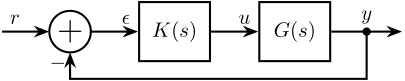
Hint
First, define the signals of the generalized plant:
- Exogenous inputs: $w = r$
- Signals to be minimized: $z_1 = \epsilon$, $z_2 = u$
- Control signals: $v = y$
- Control inputs: $u$
Then, Remove $K$ and rearrange the inputs and outputs.
Answer
The obtained generalized plant shown in Figure fig:mixed_sensitivity_ref_tracking.
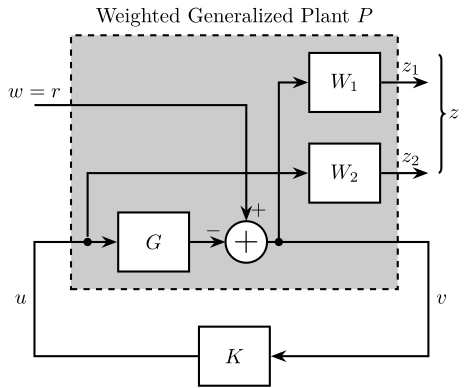
Using Matlab, the generalized plant can be defined as follows:
P = [1 -G;
0 1;
1 -G]
P.InputName = {'w', 'u'};
P.OutputName = {'e', 'u', 'v'};Modern Interpretation of the Control Specifications
<<sec:modern_interpretation_specification>>
Introduction
As shown in Section sec:open_loop_shaping, the loop gain $L(s) = G(s) K(s)$ is a useful and easy tool for the design of controllers by hand.
It is very easy to shape as it depends linearly on $K(s)$. Moreover, it gives information on important quantities such as the stability margins and the control bandwidth.
However, the loop gain $L(s)$ does not directly give the performances of the closed-loop system. The closed loop system behavior is determined by the closed-loop transfer functions.
If we consider the feedback system shown in Figure fig:gang_of_four_feedback, we can link to the following specifications to closed-loop transfer functions
-
Reference tracking (Overshoot, Static error, Settling time, …)
- From $r$ to $\epsilon$
-
Disturbances rejection
- From $d$ to $y$
-
Measurement noise filtering
- From $n$ to $y$
-
Small command amplitude
- From $n, r, d$ to $u$
-
Stability
- All closed-loop transfer functions must be stable
-
Robustness (stability margins)
- Module margin (see Section sec:module_margin)
\begin{tikzpicture}
\node[addb={+}{}{}{}{-}] (addfb) at (0, 0){};
\node[block, right=0.8 of addfb] (K){$K(s)$};
\node[addb, right=0.8 of K] (addd){};
\node[block, right=0.8 of addd] (G){$G(s)$};
\node[addb, below right=0.4 and 0.2 of G] (addn){};
\draw[<-] (addfb.west) -- ++(-0.8, 0) node[above right]{$r$};
\draw[->] (addfb.east) -- (K.west) node[above left]{$\epsilon$};
\draw[->] (K.east) -- (addd.west);
\draw[<-] (addd.north) -- ++(0, 0.6) node[below right]{$d$};
\draw[->] (addd.east) -- (G.west) node[above left]{$u$};
\draw[->] (G.east) -- ++(1.6, 0) node[above left]{$y$};
\draw[->] (G-|addn) node[branch]{} -- (addn.north);
\draw[<-] (addn.east) -- ++(0.8, 0) node[above left]{$n$};
\draw[->] (addn.west) -| (addfb.south);
\end{tikzpicture}Closed Loop Transfer Functions
<<sec:closed_loop_tf>>
As the performances of a controlled system depend on the closed loop transfer functions, it is very important to derive these closed-loop transfer functions as a function of the plant $G(s)$ and controller $K(s)$.
Write the output signals $[\epsilon, u, y]$ as a function of the systems $K(s), G(s)$ and of the input signals $[r, d, n]$ as shown in Figure fig:gang_of_four_feedback.
Hint
Take one of the output (e.g. $y$), and write it as a function of the inputs $[d, r, n]$ going step by step around the loop:
\begin{aligned} y &= G u \\ &= G (d + K \epsilon) \\ &= G \big(d + K (r - n - y) \big) \\ &= G d + GK r - GK n - GK y \end{aligned}Isolate $y$ at the right hand side, and finally obtain: \[ y = \frac{GK}{1+ GK} r + \frac{G}{1 + GK} d - \frac{GK}{1 + GK} n \]
Do the same procedure for $u$ and $\epsilon$
Anwser
The following equations should be obtained:
\begin{align} y &= \frac{GK}{1 + GK} r + \frac{G}{1 + GK} d - \frac{GK}{1 + GK} n \\ \epsilon &= \frac{1 }{1 + GK} r - \frac{G}{1 + GK} d - \frac{G }{1 + GK} n \\ u &= \frac{K }{1 + GK} r - \frac{1}{1 + GK} d - \frac{K }{1 + GK} n \end{align}We can see that they are 4 different transfer functions describing the behavior of the system in Figure fig:gang_of_four_feedback. These called the Gang of Four:
\begin{align} S &= \frac{1 }{1 + GK}, \quad \text{the sensitivity function} \\ T &= \frac{GK}{1 + GK}, \quad \text{the complementary sensitivity function} \\ GS &= \frac{G }{1 + GK}, \quad \text{the load disturbance sensitivity function} \\ KS &= \frac{K }{1 + GK}, \quad \text{the noise sensitivity function} \end{align}If a feedforward controller is included, a Gang of Six transfer functions can be defined. More on that in this short video.
And we have:
\begin{align} \epsilon &= S r - GS d - GS n \\ y &= T r + GS d - T n \\ u &= KS r - S d - KS n \end{align}Thus, for reference tracking, we want to shape the closed-loop transfer function from $r$ to $\epsilon$, that is the sensitivity function $S(s)$. Similarly, to reduce the effect of measurement noise $n$ on the output $y$, we want to act on the complementary sensitivity function $T(s)$.
Sensitivity Function
<<sec:sensitivity_transfer_functions>>
K1 = 14e8 * ... % Gain
1/(s^2) * ... % Double Integrator
(1 + s/(2*pi*10/sqrt(8)))/(1 + s/(2*pi*10*sqrt(8))); % Lead
K2 = 1e8 * ... % Gain
1/(s^2) * ... % Double Integrator
(1 + s/(2*pi*1/sqrt(8)))/(1 + s/(2*pi*1*sqrt(8))); % Lead
K3 = 1e8 * ... % Gain
1/(s^2) * ... % Double Integrator
(1 + s/(2*pi*1/sqrt(2)))/(1 + s/(2*pi*1*sqrt(2))); % Lead
S1 = 1/(1 + K1*G);
S2 = 1/(1 + K2*G);
S3 = 1/(1 + K3*G);
T1 = K1*G/(1 + K1*G);
T2 = K2*G/(1 + K2*G);
T3 = K3*G/(1 + K3*G);
bodeFig({S1, S2, S3}) freqs = logspace(-1, 2, 1000);
figure;
tiledlayout(1, 2, 'TileSpacing', 'None', 'Padding', 'None');
ax1 = nexttile;
hold on;
plot(freqs, abs(squeeze(freqresp(S1, freqs, 'Hz'))), 'DisplayName', '$L(s)$');
plot(freqs, abs(squeeze(freqresp(S2, freqs, 'Hz'))), 'DisplayName', '$L_w(s)$');
plot(freqs, abs(squeeze(freqresp(S3, freqs, 'Hz'))), 'DisplayName', '$L_w(s) / \gamma$, $L_w(s) \cdot \gamma$');
hold off;
set(gca, 'XScale', 'log'); set(gca, 'YScale', 'log');
xlabel('Frquency [Hz]'); ylabel('Sensitivity Magnitude');
hold off;
ax2 = nexttile;
t = linspace(0, 1, 1000);
y1 = step(T1, t);
y2 = step(T2, t);
y3 = step(T3, t);
hold on;
plot(t, y1)
plot(t, y2)
plot(t, y3)
hold off
xlabel('Time [s]'); ylabel('Step Response'); \begin{tikzpicture}
\begin{axis}[%
width=8cm,
height=4cm,
at={(0,0)},
xmode=log,
xmin=0.01,
xmax=10000,
ymin=-80,
ymax=40,
ylabel={Magnitude [dB]},
xlabel={Frequency [Hz]},
ytick={40, 20, 0, -20, -40, -60, -80},
xminorgrids,
yminorgrids
]
\addplot [thick, color=black, forget plot]
table[row sep=crcr]{%
0.01 -60\\
0.1 -60\\
190 6\\
10000 6\\
};
\draw[<-] (0.05, -60) -- (0.1, -70);
\draw (0.1, -70) -- (2, -70) node[right, fill=white, draw]{$\SI{-60}{\decibel} \rightarrow$ \footnotesize{Static error}};
\draw[<-] (1, -40) -- (10, -40) node[right, fill=white, draw]{$\SI{20}{\decibel/dec} \rightarrow$ \footnotesize{Ref. track.}};
\draw[<-] (100, 0) -- (3, 0) node[left, fill=white, draw]{$\omega_c \rightarrow$ \footnotesize{Speed}};
\draw[<-] (300, 6) -- (200, 20);
\draw (200, 20) -- (10, 20) node[left, fill=white, draw]{$\SI{6}{\decibel} \rightarrow$ \footnotesize{Module margin}};
\end{axis}
\end{tikzpicture}Robustness: Module Margin
<<sec:module_margin>>
- Definition of Module margin
- Why it represents robustness
- Example
\[ M_S < 2 \Rightarrow \text{GM} > 2 \text{ and } \text{PM} > 29^o \]
How to Shape transfer function? Using of Weighting Functions!
<<sec:weighting_functions>>
- Maybe put this section in Previous chapter
Let's say we want to shape the sensitivity transfer function corresponding to the transfer function from $r$ to $\epsilon$ of the control architecture shown in Figure fig:loop_shaping_S_without_W.
\begin{tikzpicture}
\node[block] (G) {$G(s)$};
\node[addb={+}{-}{}{}{}, right=0.6 of G] (addw) {};
\coordinate[above right=1.0 and 1.4 of addw] (epsilon);
\coordinate[] (w) at ($(epsilon-|G.west)+(-1.0, 0)$);
\node[block, below left=0.8 and 0 of addw] (K) {$K(s)$};
% Connections
\draw[->] (G.east) -- (addw.west);
\draw[->] ($(addw.east)+(0.4, 0)$)node[branch]{} |- (epsilon) node[above left](z1){$\epsilon$};
\draw[->] (addw.east) -- (addw-|z1) |- node[near start, right]{$v$} (K.east);
\draw[->] (K.west) -| node[near end, left]{$u$} ($(G-|w)+(0.4, 0)$) -- (G.west);
\draw[->] (w) node[above]{$w = r$} -| (addw.north);
\begin{scope}[on background layer]
\node[fit={(G.south west) ($(z1.north west)+(-0.4, 0)$)}, inner sep=12pt, draw, dashed, fill=black!20!white] (P) {};
\node[below] at (P.north) {Generalized Plant $P(s)$};
\end{scope}
\end{tikzpicture}If the $\mathcal{H}_\infty$ synthesis is directly applied on the generalized plant $P(s)$ shown in Figure fig:loop_shaping_S_without_W, if will minimize the $\mathcal{H}_\infty$ norm of transfer function from $r$ to $\epsilon$ (the sensitivity transfer function).
However, as the $\mathcal{H}_\infty$ norm is the maximum peak value of the transfer function's magnitude, it does not allow to shape the norm over all frequencies.
A trick is to include a weighting function in the generalized plant as shown in Figure fig:loop_shaping_S_with_W. Applying the $\mathcal{H}_\infty$ synthesis to the weighted generalized plant $\tilde{P}(s)$ (Figure fig:loop_shaping_S_with_W) will generate a controller $K(s)$ that minimizes the $\mathcal{H}_\infty$ norm between $r$ and $\tilde{\epsilon}$:
\begin{align} & \left\| \frac{\tilde{\epsilon}}{r} \right\|_\infty < \gamma (=1)\nonumber \\ \Leftrightarrow & \left\| W_s(s) S(s) \right\|_\infty < 1\nonumber \\ \Leftrightarrow & \left| W_s(j\omega) S(j\omega) \right| < 1 \quad \forall \omega\nonumber \\ \Leftrightarrow & \left| S(j\omega) \right| < \frac{1}{\left| W_s(j\omega) \right|} \quad \forall \omega \label{eq:sensitivity_shaping} \end{align}As shown in Equation eqref:eq:sensitivity_shaping, the $\mathcal{H}_\infty$ synthesis allows to shape the magnitude of the sensitivity transfer function. Therefore, the choice of the weighting function $W_s(s)$ is very important. Its inverse magnitude will define the frequency dependent upper bound of the sensitivity transfer function magnitude.
\begin{tikzpicture}
\node[block] (G) {$G(s)$};
\node[addb={+}{-}{}{}{}, right=0.6 of G] (addw) {};
\node[block, above right=1.0 and 1.0 of addw] (Ws) {$W_s(s)$};
\coordinate[right=0.8 of Ws] (epsilon);
\coordinate[] (w) at ($(epsilon-|G.west)+(-1.0, 0)$);
\begin{scope}[on background layer]
\node[fit={(G.south west) (Ws.north east)}, inner sep=8pt, draw, dashed, fill=black!20!white] (P) {};
\node[above] at (P.north) {Weighted Generalized Plant $\tilde{P}(s)$};
\end{scope}
\node[block, below=0.4 of P] (K) {$K(s)$};
% Connections
\draw[->] (G.east) -- (addw.west);
\draw[->] ($(addw.east)+(0.4, 0)$)node[branch]{} |- (Ws.west)node[above left]{$\epsilon$};
\draw[->] (Ws.east) -- (epsilon) node[above left](z1){$\tilde{\epsilon}$};
\draw[->] (addw.east) -- (addw-|z1) |- node[near start, right]{$v$} (K.east);
\draw[->] (K.west) -| node[near end, left]{$u$} ($(G-|w)+(0.4, 0)$) -- (G.west);
\draw[->] (w) node[above]{$w = r$} -| (addw.north);
\end{tikzpicture}Once the weighting function is designed, it should be added to the generalized plant as shown in Figure fig:loop_shaping_S_with_W.
The weighted generalized plant can be defined in Matlab by either re-defining all the inputs or by pre-multiplying the (non-weighted) generalized plant by a block-diagonal MIMO transfer function containing the weights for the outputs $z$ and 1 for the outputs $v$.
Pw = [Ws -Ws*G;
1 -G]
% Alternative
Pw = blkdiag(Ws, 1)*P;Design of Weighting Functions
<<sec:weighting_functions_design>>
Weighting function used must be proper, stable and minimum phase transfer functions.
- proper
- more poles than zeros, this implies $\lim_{\omega \to \infty} |W(j\omega)| < \infty$
- stable
- no poles in the right half plane
- minimum phase
- no zeros in the right half plane
Matlab is providing the makeweight function that creates a first-order weights by specifying the low frequency gain, high frequency gain, and a gain at a specific frequency:
W = makeweight(dcgain,[freq,mag],hfgain)with:
dcgainfreqmaghfgain
The Matlab code below produces a weighting function with a magnitude shape shown in Figure fig:first_order_weight.
Ws = makeweight(1e2, [2*pi*10, 1], 1/2);Quite often, higher orders weights are required.
In such case, the following formula can be used the design of these weights:
\begin{equation} W(s) = \left( \frac{ \frac{1}{\omega_0} \sqrt{\frac{1 - \left(\frac{G_0}{G_c}\right)^{\frac{2}{n}}}{1 - \left(\frac{G_c}{G_\infty}\right)^{\frac{2}{n}}}} s + \left(\frac{G_0}{G_c}\right)^{\frac{1}{n}} }{ \left(\frac{1}{G_\infty}\right)^{\frac{1}{n}} \frac{1}{\omega_0} \sqrt{\frac{1 - \left(\frac{G_0}{G_c}\right)^{\frac{2}{n}}}{1 - \left(\frac{G_c}{G_\infty}\right)^{\frac{2}{n}}}} s + \left(\frac{1}{G_c}\right)^{\frac{1}{n}} }\right)^n \label{eq:weight_formula_advanced} \end{equation}The parameters permit to specify:
- the low frequency gain: $G_0 = lim_{\omega \to 0} |W(j\omega)|$
- the high frequency gain: $G_\infty = lim_{\omega \to \infty} |W(j\omega)|$
- the absolute gain at $\omega_0$: $G_c = |W(j\omega_0)|$
- the absolute slope between high and low frequency: $n$
A Matlab function implementing Equation eqref:eq:weight_formula_advanced is shown below:
function [W] = generateWeight(args)
arguments
args.G0 (1,1) double {mustBeNumeric, mustBePositive} = 0.1
args.G1 (1,1) double {mustBeNumeric, mustBePositive} = 10
args.Gc (1,1) double {mustBeNumeric, mustBePositive} = 1
args.wc (1,1) double {mustBeNumeric, mustBePositive} = 2*pi
args.n (1,1) double {mustBeInteger, mustBePositive} = 1
end
if (args.Gc <= args.G0 && args.Gc <= args.G1) || (args.Gc >= args.G0 && args.Gc >= args.G1)
eid = 'value:range';
msg = 'Gc must be between G0 and G1';
throwAsCaller(MException(eid,msg))
end
s = zpk('s');
W = (((1/args.wc)*sqrt((1-(args.G0/args.Gc)^(2/args.n))/(1-(args.Gc/args.G1)^(2/args.n)))*s + (args.G0/args.Gc)^(1/args.n))/((1/args.G1)^(1/args.n)*(1/args.wc)*sqrt((1-(args.G0/args.Gc)^(2/args.n))/(1-(args.Gc/args.G1)^(2/args.n)))*s + (1/args.Gc)^(1/args.n)))^args.n;
endLet's use this function to generate three weights with the same high and low frequency gains, but but different slopes.
W1 = generateWeight('G0', 1e2, 'G1', 1/2, 'Gc', 1, 'wc', 2*pi*10, 'n', 1);
W2 = generateWeight('G0', 1e2, 'G1', 1/2, 'Gc', 1, 'wc', 2*pi*10, 'n', 2);
W3 = generateWeight('G0', 1e2, 'G1', 1/2, 'Gc', 1, 'wc', 2*pi*10, 'n', 3);The obtained shapes are shown in Figure fig:high_order_weight.
Sensitivity Function Shaping - Example
<<sec:sensitivity_shaping_example>>
- Robustness: Module margin > 2 ($\Rightarrow \text{GM} > 2 \text{ and } \text{PM} > 29^o$)
- Bandwidth:
- Slope of -2
First, the weighting functions is generated.
Ws = generateWeight('G0', 1e3, 'G1', 1/2, 'Gc', 1, 'wc', 2*pi*10, 'n', 2);It is then added to the generalized plant.
Pw = blkdiag(Ws, 1)*P;And the $\mathcal{H}_\infty$ synthesis is performed.
K = hinfsyn(Pw, 1, 1, 'Display', 'on');K = hinfsyn(Pw, 1, 1, 'Display', 'on'); Test bounds: 0.5 <= gamma <= 0.51 gamma X>=0 Y>=0 rho(XY)<1 p/f 5.05e-01 0.0e+00 0.0e+00 4.497e-28 p Limiting gains... 5.05e-01 0.0e+00 0.0e+00 0.000e+00 p 5.05e-01 -1.8e+01 # -2.9e-15 1.514e-15 f Best performance (actual): 0.504
The obtained $\gamma \approx 0.5$ means that it found a controller $K(s)$ that stabilize the closed-loop system, and such that:
\begin{aligned} & \| W_s(s) S(s) \|_\infty < 0.5 \\ & \Leftrightarrow |S(j\omega)| < \frac{0.5}{|W_s(j\omega)|} \quad \forall \omega \end{aligned}This is indeed what we can see by comparing $|S|$ and $|W_S|$ in Figure fig:results_sensitivity_hinf.
Complementary Sensitivity Function
Summary
| Open-Loop Shaping | Closed-Loop Shaping | |
|---|---|---|
| Reference Tracking | $L$ large | $S$ small |
| Disturbance Rejection | $L$ large | $GS$ small |
| Measurement Noise Filtering | $L$ small | $T$ small |
| Small Command Amplitude | $K$ and $L$ small | $KS$ small |
| Robustness | Phase/Gain margins | Module margin: $\Vert S\Vert_\infty$ small |
\begin{tikzpicture}
\begin{scope}[shift={(0, 0)}]
\draw[] (2.5, 1.0) node[]{$S$};
\draw[fill=blue!20] (-0.2, -2.5) rectangle (1.4, 0.5);
\draw[] (0.6, -0.5) node[]{$\sim GK^{-1}$};
\draw[fill=red!20] (3.6, -2.5) rectangle (5.2, 0.5);
\draw[] (4.5, -0.5) node[]{$\sim 1$};
\draw[fill=red!20] (2.5, 0.15) circle (0.15);
\draw[dashed] (-0.4, 0) -- (5.4, 0);
\draw [] (0,-2) to[out=45,in=180+45] (2,0) to[out=45,in=180] (2.5,0.3) to[out=0,in=180] (3.5,0) to[out=0,in=180] (5, 0);
\draw[dashed] (-0.5, -2.7) rectangle (5.5, 1.4);
\end{scope}
\begin{scope}[shift={(6.4, 0)}]
\draw[] (2.5, 1.0) node[]{$GS$};
\draw[fill=blue!20] (-0.2, -2.5) rectangle (1.4, 0.5);
\draw[] (0.6, -0.5) node[]{$\sim K^{-1}$};
\draw[fill=red!20] (3.6, -2.5) rectangle (5.2, 0.5);
\draw[] (4.5, -0.5) node[]{$\sim G$};
\draw[dashed] (-0.4, 0) -- (5.4, 0);
\draw [] (0,-2) to[out=45,in=180+45] (1, -1) to[out=45, in=180] (2.5,-0.2) to[out=0,in=180-45] (4,-1) to[out=-45,in=180-45] (5, -2);
\draw[dashed] (-0.5, -2.7) rectangle (5.5, 1.4);
\end{scope}
\begin{scope}[shift={(0, -4.4)}]
\draw[] (2.5, 1.0) node[]{$KS$};
\draw[fill=red!20] (-0.2, -2.5) rectangle (1.4, 0.5);
\draw[] (0.6, -1.8) node[]{$\sim G^{-1}$};
\draw[fill=blue!20] (3.6, -2.5) rectangle (5.2, 0.5);
\draw[] (4.5, -0.3) node[]{$\sim K$};
\draw[dashed] (-0.4, 0) -- (5.4, 0);
\draw [] (0,-1.5) to[out=45,in=180+45] (1, -0.5) to[out=45, in=180] (2.5,0.3) to[out=0,in=180-45] (4,-0.5) to[out=-45,in=180-45] (5, -1.5);
\draw[dashed] (-0.5, -2.7) rectangle (5.5, 1.4);
\end{scope}
\begin{scope}[shift={(6.4, -4.4)}]
\draw[] (2.5, 1.0) node[]{$T$};
\draw[fill=red!20] (-0.2, -2.5) rectangle (1.4, 0.5);
\draw[] (0.6, -0.5) node[]{$\sim 1$};
\draw[fill=blue!20] (3.6, -2.5) rectangle (5.2, 0.5);
\draw[] (4.5, -0.5) node[]{$\sim GK$};
\draw[fill=red!20] (2.5, 0.15) circle (0.15);
\draw[dashed] (-0.4, 0) -- (5.4, 0);
\draw [] (0,0) to[out=0,in=180] (1.5,0) to[out=0,in=180] (2.5,0.3) to[out=0,in=-45] (3,0) to[out=-45,in=180-45] (5, -2);
\draw[dashed] (-0.5, -2.7) rectangle (5.5, 1.4);
\end{scope}
\end{tikzpicture}$\mathcal{H}_\infty$ Mixed-Sensitivity Synthesis
<<sec:h_infinity_mixed_sensitivity>>
Problem
Typical Procedure
Step 1 - Shaping of the Sensitivity Function
Step 2 - Shaping of
General Configuration for various shaping
S KS ignore
Shaping of S and KS
\begin{tikzpicture}
% Blocs
\node[block] (G) {$G$};
\node[addb={+}{-}{}{}{}, right=0.6 of G] (addw) {};
\node[block, above right=0.4 and 0.8 of addw] (W2) {$W_2$};
\node[block, above=0.5 of W2] (W1) {$W_1$};
\coordinate (Gin) at ($(G.west)+(-0.5, 0)$);
\begin{scope}[on background layer]
\node[fit={(Gin|-G.south) (W1.north east)}, inner sep=8pt, draw, dashed, fill=black!20!white] (P) {};
\node[above] at (P.north) {Weighted Generalized Plant $P$};
\end{scope}
\node[block, below=0.6 of P] (K) {$K$};
\coordinate[right=0.8 of W1] (z);
\coordinate[above left=1.8 and 1.4 of G] (w);
% Connections
\draw[->] (G.east) -- (addw.west);
\draw[->] ($(addw.east)+(0.2, 0)$)node[branch]{} |- (W1.west);
\draw[->] (Gin)node[branch]{} |- (W2.west);
\draw[->] (W1.east) -- (W1-|z) node[above left](z1){$z_1$};
\draw[->] (W2.east) -- (W2-|z) node[above left](z2){$z_2$};
\draw[->] (addw.east) -- (addw-|z) |- node[near start, right]{$v$} (K.east);
\draw[->] (K.west) -| node[near end, left]{$u$} (G-|w) -- (G.west);
\draw[->] (w) node[above right]{$w$} -| (addw.north);
\end{tikzpicture} P = [W1 -G*W1
0 W2
1 -G];- $W_1(s)$ is used to shape $S$
- $W_2(s)$ is used to shape $KS$
S T ignore
Shaping of S and T
\begin{tikzpicture}
% Blocs
\node[block] (G) {$G$};
\node[addb={+}{-}{}{}{}, right=0.8 of G] (addw) {};
\node[block, above right=0.4 and 0.8 of addw] (W2) {$W_2$};
\node[block, above=0.5 of W2] (W1) {$W_1$};
\begin{scope}[on background layer]
\node[fit={(G.south west) (W1.north east)}, inner sep=8pt, draw, dashed, fill=black!20!white] (P) {};
\node[above] at (P.north) {Weighted Generalized Plant $P$};
\end{scope}
\node[block, below=0.6 of P] (K) {$K$};
\coordinate[right=0.8 of W1] (z);
\coordinate[above left=1.8 and 0.8 of G] (w);
% Connections
\draw[->] (G.east) -- (addw.west);
\draw[->] ($(addw.east)+(0.3, 0)$)node[branch]{} |- (W1.west);
\draw[->] ($(G.east)+(0.3, 0)$)node[branch]{} |- (W2.west);
\draw[->] (W1.east) -- (W1-|z) node[above left](z1){$z_1$};
\draw[->] (W2.east) -- (W2-|z) node[above left](z2){$z_2$};
\draw[->] (addw.east) -- (addw-|z) |- node[near start, right]{$v$} (K.east);
\draw[->] (K.west) -| node[near end, left]{$u$} (G-|w) -- (G.west);
\draw[->] (w) node[above right]{$w$} -| (addw.north);
\end{tikzpicture} P = [W1 -G*W1
0 G*W2
1 -G];- $W_1$ is used to shape $S$
- $W_2$ is used to shape $T$
S T KS ignore
Shaping of S, T and KS
\begin{tikzpicture}
% Blocs
\node[block] (G) {$G$};
\node[addb={+}{-}{}{}{}, right=0.8 of G] (addw) {};
\node[block, above right=0.4 and 0.8 of addw] (W3) {$W_3$};
\node[block, above=0.2 of W3] (W2) {$W_2$};
\node[block, above=0.2 of W2] (W1) {$W_1$};
\coordinate (Gin) at ($(G.west)+(-0.5, 0)$);
\begin{scope}[on background layer]
\node[fit={(Gin|-G.south) (W1.north east)}, inner sep=8pt, draw, dashed, fill=black!20!white] (P) {};
\node[above] at (P.north) {Weighted Generalized Plant $P$};
\end{scope}
\node[block, below=0.6 of P] (K) {$K$};
\coordinate[right=0.8 of W1] (z);
\coordinate[above left=1.4 and 1.3 of G] (w);
% Connections
\draw[->] (G.east) -- (addw.west);
\draw[->] ($(addw.east)+(0.3, 0)$)node[branch]{} |- (W1.west);
\draw[->] (Gin)node[branch]{} |- (W2.west);
\draw[->] ($(G.east)+(0.3, 0)$)node[branch]{} |- (W3.west);
\draw[->] (W1.east) -- (W1-|z) node[above left](z1){$z_1$};
\draw[->] (W2.east) -- (W2-|z) node[above left](z2){$z_2$};
\draw[->] (W3.east) -- (W3-|z) node[above left](z3){$z_3$};
\draw[->] (addw.east) -- (addw-|z) |- node[near start, right]{$v$} (K.east);
\draw[->] (K.west) -| node[near end, left]{$u$} (G-|w) -- (G.west);
\draw[->] (w) node[above right]{$w$} -| (addw.north);
\end{tikzpicture} P = [W1 -G*W1
0 W2
0 G*W3
1 -G];- $W_1$ is used to shape $S$
- $W_2$ is used to shape $KS$
- $W_3$ is used to shape $T$
S T KS GS ignore
Shaping of S, T, KS and GS
\begin{tikzpicture}
% Blocs
\node[block] (G) {$G$};
\node[addb={+}{-}{}{}{}, right=0.6 of G] (addr) {};
\node[addb, left=0.6 of G] (addd) {};
\node[block, above right=0.4 and 0.8 of addr] (W2) {$W_2$};
\node[block, above=0.5 of W2] (W1) {$W_1$};
\node[block, above left=0.7 and 0.8 of addd] (W3) {$W_3$};
\node[block, above=0.5 of W3] (W4) {$1$};
\begin{scope}[on background layer]
\node[fit={(W3.west|-G.south) (W4.north -| W2.east)}, inner sep=8pt, draw, dashed, fill=black!20!white] (P) {};
\node[above] at (P.north) {Weighted Generalized Plant $P$};
\end{scope}
\node[block, below=0.6 of P] (K) {$K$};
\coordinate[right=1.0 of W1] (z);
\coordinate[left=1.0 of W3] (w);
% Connections
\draw[->] (G.east) -- (addr.west);
\draw[->] ($(addr.east)+( 0.2, 0)$)node[branch]{} |- (W1.west);
\draw[->] ($(addd.west)+(-0.4, 0)$)node[branch]{} |- (W2.west);
\draw[->] (W1.east) -- (W1-|z) node[above left](z1){$z_1$};
\draw[->] (W2.east) -- (W2-|z) node[above left](z2){$z_2$};
\draw[->] (addr.east) -- (addw-|z) |- node[near start, right]{$v$} (K.east);
\draw[->] (K.west) -| node[near end, left]{$u$} (addd-|w) -- (addd.west);
\draw[->] (addd.east) -- (G.west);
\draw[->] (W3.east) -| (addd.north);
\draw[->] (W4.east) -| (addr.north);
\draw[->] (w) node[above right]{$w_1$} -- (W3.west);
\draw[->] (w|-W4) node[above right]{$w_2$} -- (W4.west);
\end{tikzpicture} P = [ W1 -W1*G*W3 -G*W1
0 0 W2
1 -G*W3 -G];- $W_1$ is used to shape $S$
- $W_2$ is used to shape $KS$
- $W_1W_3$ is used to shape $GS$
- $W_2W_3$ is used to shape $T$
Conclusion
<<sec:conclusion>>
Resources
yt:?listType=playlist&list=PLn8PRpmsu08qFLMfgTEzR8DxOPE7fBiin
yt:?listType=playlist&list=PLsjPUqcL7ZIFHCObUU_9xPUImZ203gB4o