Identification of the Stewart Platform using Simscape
Table of Contents
1 Modal Analysis of the Stewart Platform
1.1 Initialize the Stewart Platform
stewart = initializeStewartPlatform(); stewart = initializeFramesPositions(stewart); stewart = generateGeneralConfiguration(stewart); stewart = computeJointsPose(stewart); stewart = initializeStrutDynamics(stewart); stewart = initializeJointDynamics(stewart, 'type_F', 'universal_p', 'type_M', 'spherical_p'); stewart = initializeCylindricalPlatforms(stewart); stewart = initializeCylindricalStruts(stewart); stewart = computeJacobian(stewart); stewart = initializeStewartPose(stewart); stewart = initializeInertialSensor(stewart);
ground = initializeGround('type', 'none'); payload = initializePayload('type', 'none');
1.2 Identification
%% Options for Linearized options = linearizeOptions; options.SampleTime = 0; %% Name of the Simulink File mdl = 'stewart_platform_model'; %% Input/Output definition clear io; io_i = 1; io(io_i) = linio([mdl, '/Controller'], 1, 'openinput'); io_i = io_i + 1; % Actuator Force Inputs [N] io(io_i) = linio([mdl, '/Relative Motion Sensor'], 1, 'openoutput'); io_i = io_i + 1; % Position/Orientation of {B} w.r.t. {A} io(io_i) = linio([mdl, '/Relative Motion Sensor'], 2, 'openoutput'); io_i = io_i + 1; % Velocity of {B} w.r.t. {A} %% Run the linearization G = linearize(mdl, io); % G.InputName = {'tau1', 'tau2', 'tau3', 'tau4', 'tau5', 'tau6'}; % G.OutputName = {'Xdx', 'Xdy', 'Xdz', 'Xrx', 'Xry', 'Xrz', 'Vdx', 'Vdy', 'Vdz', 'Vrx', 'Vry', 'Vrz'};
Let’s check the size of G:
size(G)
size(G)
State-space model with 12 outputs, 6 inputs, and 18 states.
'org_babel_eoe'
ans =
'org_babel_eoe'
We expect to have only 12 states (corresponding to the 6dof of the mobile platform).
Gm = minreal(G);
Gm = minreal(G); 6 states removed.
And indeed, we obtain 12 states.
1.3 Coordinate transformation
We can perform the following transformation using the ss2ss command.
Gt = ss2ss(Gm, Gm.C);
Then, the C matrix of Gt is the unity matrix which means that the states of the state space model are equal to the measurements \(\bm{Y}\).
The measurements are the 6 displacement and 6 velocities of mobile platform with respect to \(\{B\}\).
We could perform the transformation by hand:
At = Gm.C*Gm.A*pinv(Gm.C); Bt = Gm.C*Gm.B; Ct = eye(12); Dt = zeros(12, 6); Gt = ss(At, Bt, Ct, Dt);
1.4 Analysis
[V,D] = eig(Gt.A);
| Mode Number | Resonance Frequency [Hz] | Damping Ratio [%] |
|---|---|---|
| 1.0 | 780.6 | 0.4 |
| 2.0 | 780.6 | 0.3 |
| 3.0 | 903.9 | 0.3 |
| 4.0 | 1061.4 | 0.3 |
| 5.0 | 1061.4 | 0.2 |
| 6.0 | 1269.6 | 0.2 |
1.5 Visualizing the modes
To visualize the i’th mode, we may excite the system using the inputs \(U_i\) such that \(B U_i\) is co-linear to \(\xi_i\) (the mode we want to excite).
\[ U(t) = e^{\alpha t} ( ) \]
Let’s first sort the modes and just take the modes corresponding to a eigenvalue with a positive imaginary part.
ws = imag(diag(D)); [ws,I] = sort(ws) ws = ws(7:end); I = I(7:end);
for i = 1:length(ws)
i_mode = I(i); % the argument is the i'th mode
lambda_i = D(i_mode, i_mode);
xi_i = V(:,i_mode);
a_i = real(lambda_i);
b_i = imag(lambda_i);
Let do 10 periods of the mode.
t = linspace(0, 10/(imag(lambda_i)/2/pi), 1000); U_i = pinv(Gt.B) * real(xi_i * lambda_i * (cos(b_i * t) + 1i*sin(b_i * t)));
U = timeseries(U_i, t);
Simulation:
load('mat/conf_simscape.mat'); set_param(conf_simscape, 'StopTime', num2str(t(end))); sim(mdl);
Save the movie of the mode shape.
smwritevideo(mdl, sprintf('figs/mode%i', i), ... 'PlaybackSpeedRatio', 1/(b_i/2/pi), ... 'FrameRate', 30, ... 'FrameSize', [800, 400]);
end
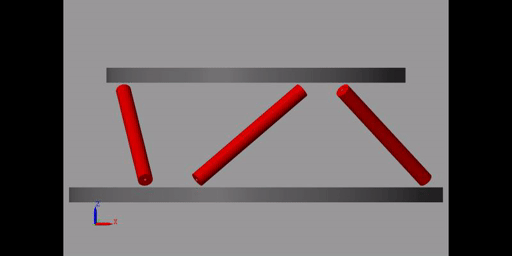
Figure 1: Identified mode - 1
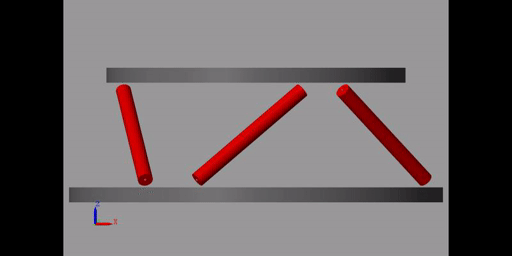
Figure 2: Identified mode - 3
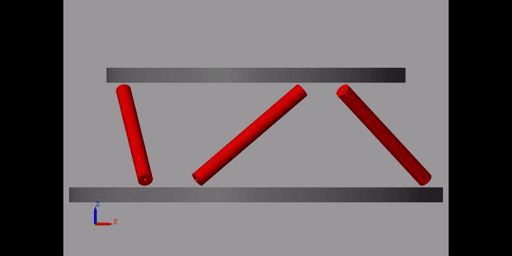
Figure 3: Identified mode - 5