Measurements
Table of Contents
For all the measurements shown here:
- geophones used are L22 with a resonance frequency of 1Hz
- the signals are amplified with voltage amplifiers with a gain of 60dB
- the voltage amplifiers include a low pass filter with a cut-off frequency at 1kHz
1 Effect of the Slip-Ring on the signal
1.1 Experimental Setup
Two measurements are made with the control systems of all the stages turned OFF.
One geophone is located on the marble while the other is located at the sample location (figure 1).
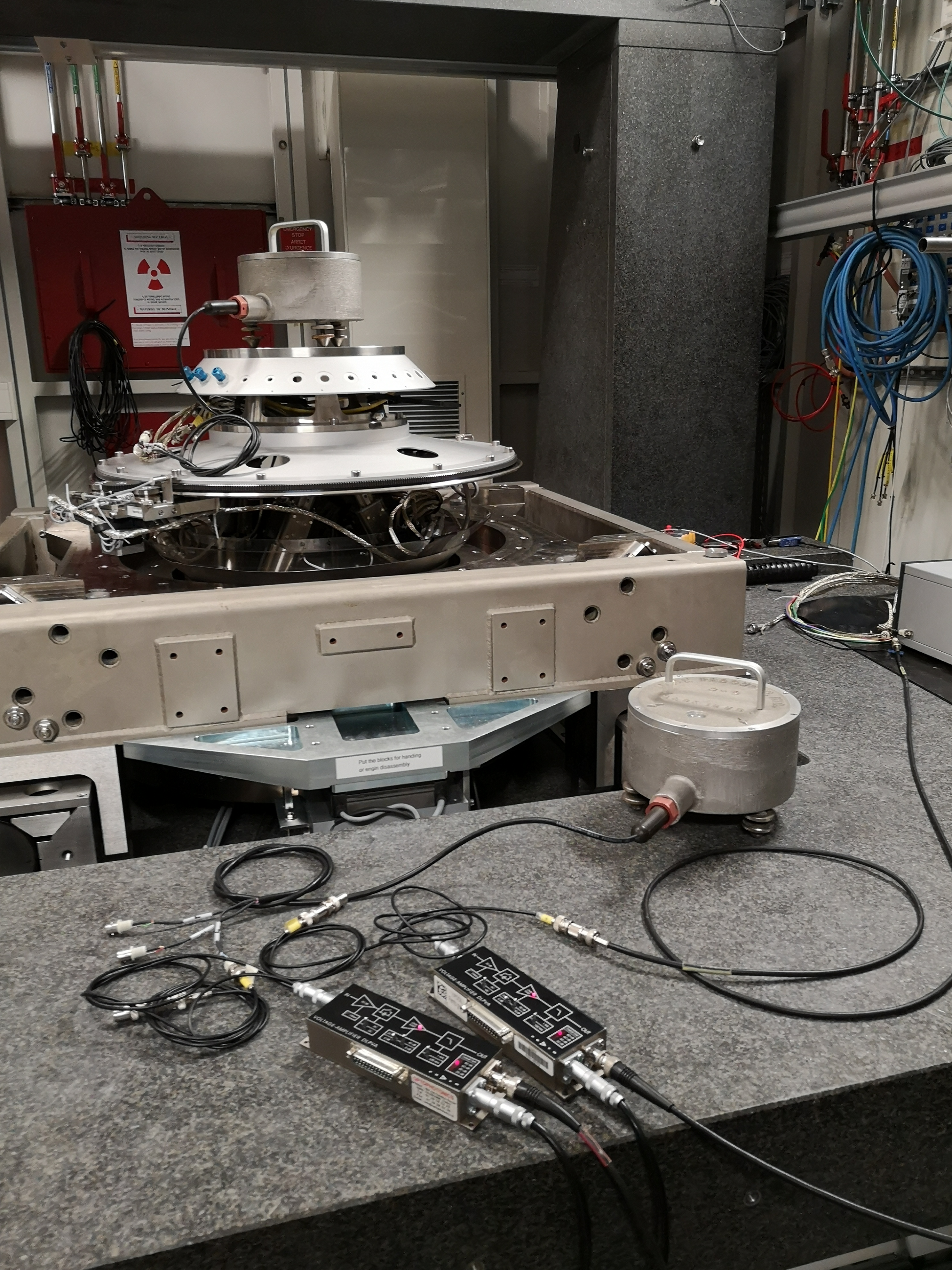
Figure 1: Experimental Setup
The two measurements are:
| Measurement File | Description |
|---|---|
meas_008.mat |
Signal from the top geophone does not goes through the Slip-ring |
meas_009.mat |
Signal goes through the Slip-ring (as shown on the figure above) |
Each of the measurement mat file contains one data array with 3 columns:
| Column number | Description |
|---|---|
| 1 | Geophone - Marble |
| 2 | Geophone - Sample |
| 3 | Time |
1.2 Load data
We load the data of the z axis of two geophones.
d8 = load('mat/data_008.mat', 'data'); d8 = d8.data; d9 = load('mat/data_009.mat', 'data'); d9 = d9.data;
1.3 Analysis - Time Domain
First, we compare the time domain signals for the two experiments (figure 2).
figure; hold on; plot(d9(:, 3), d9(:, 2), 'DisplayName', 'Slip-Ring'); plot(d8(:, 3), d8(:, 2), 'DisplayName', 'Wire'); hold off; xlabel('Time [s]'); ylabel('Voltage [V]'); xlim([0, 50]); legend('location', 'northeast');

Figure 2: Effect of the Slip-Ring on the measured signal - Time domain
1.4 Analysis - Frequency Domain
We then compute the Power Spectral Density of the two signals and we compare them (figure 3).
dt = d8(2, 3) - d8(1, 3); Fs = 1/dt; win = hanning(ceil(1*Fs));
[pxx8, f] = pwelch(d8(:, 2), win, [], [], Fs); [pxx9, ~] = pwelch(d9(:, 2), win, [], [], Fs);
figure; hold on; plot(f, sqrt(pxx9), 'DisplayName', 'Slip-Ring'); plot(f, sqrt(pxx8), 'DisplayName', 'Wire'); hold off; set(gca, 'xscale', 'log'); set(gca, 'yscale', 'log'); xlabel('Frequency [Hz]'); ylabel('ASD [V/sqrt(Hz)]') xlim([1, 500]); legend('Location', 'southwest');

Figure 3: Effect of the Slip-Ring on the measured signal - Frequency domain
1.5 Conclusion
- Connecting the geophone through the Slip-Ring seems to induce a lot of noise.
Remaining questions to answer:
- Why is there a sharp peak at 300Hz?
- Why the use of the Slip-Ring does induce a noise?
- Can the capacitive/inductive properties of the wires in the Slip-ring does not play well with the geophone? (resonant RLC circuit)
2 Effect of all the control systems on the Sample vibrations
2.1 Experimental Setup
We here measure the signals of two geophones:
- One is located on top of the Sample platform
- One is located on the marble
The signal from the top geophone does not go trought the slip-ring.
First, all the control systems are turned ON, then, they are turned one by one. Each measurement are done during 50s.
| Ty | Ry | Slip Ring | Spindle | Hexapod | Meas. file |
|---|---|---|---|---|---|
| ON | ON | ON | ON | ON | meas_003.mat |
| OFF | ON | ON | ON | ON | meas_004.mat |
| OFF | OFF | ON | ON | ON | meas_005.mat |
| OFF | OFF | OFF | ON | ON | meas_006.mat |
| OFF | OFF | OFF | OFF | ON | meas_007.mat |
| OFF | OFF | OFF | OFF | OFF | meas_008.mat |
Each of the mat file contains one array data with 3 columns:
| Column number | Description |
|---|---|
| 1 | Geophone - Marble |
| 2 | Geophone - Sample |
| 3 | Time |
2.2 Load data
We load the data of the z axis of two geophones.
d3 = load('mat/data_003.mat', 'data'); d3 = d3.data; d4 = load('mat/data_004.mat', 'data'); d4 = d4.data; d5 = load('mat/data_005.mat', 'data'); d5 = d5.data; d6 = load('mat/data_006.mat', 'data'); d6 = d6.data; d7 = load('mat/data_007.mat', 'data'); d7 = d7.data; d8 = load('mat/data_008.mat', 'data'); d8 = d8.data;
2.3 Analysis - Time Domain
First, we can look at the time domain data and compare all the measurements:
- comparison for the geophone at the sample location (figure 4)
- comparison for the geophone on the granite (figure 5)
figure; hold on; plot(d3(:, 3), d3(:, 2), 'DisplayName', 'All ON'); plot(d4(:, 3), d4(:, 2), 'DisplayName', 'Ty OFF'); plot(d5(:, 3), d5(:, 2), 'DisplayName', 'Ry OFF'); plot(d6(:, 3), d6(:, 2), 'DisplayName', 'S-R OFF'); plot(d7(:, 3), d7(:, 2), 'DisplayName', 'Rz OFF'); plot(d8(:, 3), d8(:, 2), 'DisplayName', 'Hexa OFF'); hold off; xlabel('Time [s]'); ylabel('Voltage [V]'); xlim([0, 50]); legend('Location', 'bestoutside');
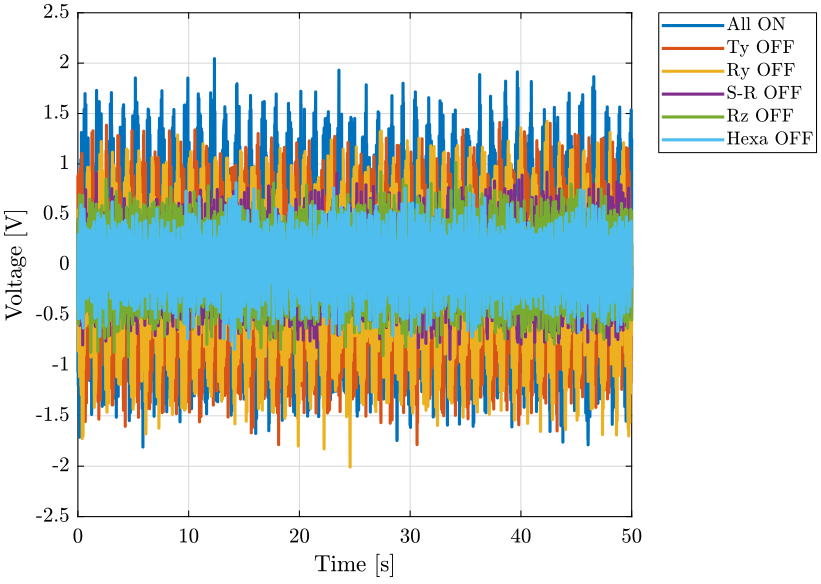
Figure 4: Comparison of the time domain data when turning off the control system of the stages - Geophone at the sample location
figure; hold on; plot(d3(:, 3), d3(:, 1), 'DisplayName', 'All ON'); plot(d4(:, 3), d4(:, 1), 'DisplayName', 'Ty OFF'); plot(d5(:, 3), d5(:, 1), 'DisplayName', 'Ry OFF'); plot(d6(:, 3), d6(:, 1), 'DisplayName', 'S-R OFF'); plot(d7(:, 3), d7(:, 1), 'DisplayName', 'Rz OFF'); plot(d8(:, 3), d8(:, 1), 'DisplayName', 'Hexa OFF'); hold off; xlabel('Time [s]'); ylabel('Voltage [V]'); xlim([0, 50]); legend('Location', 'bestoutside');
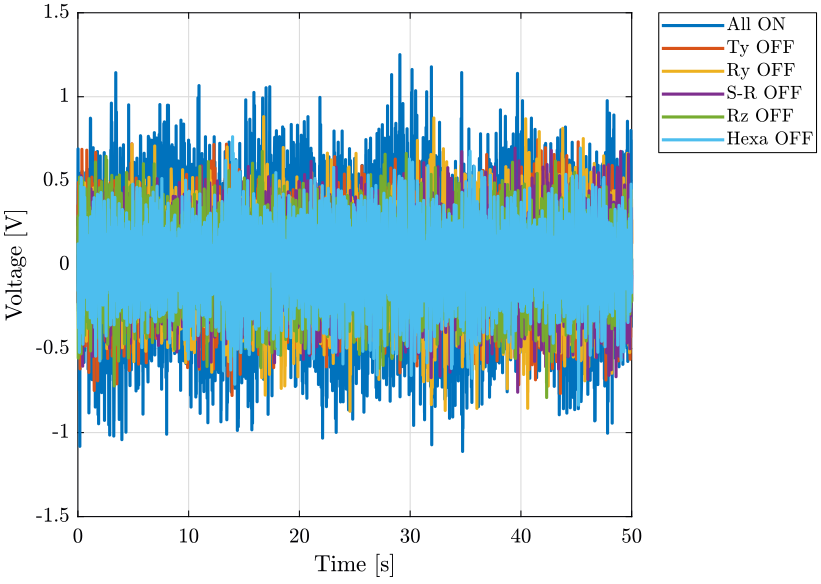
Figure 5: Comparison of the time domain data when turning off the control system of the stages - Geophone on the marble
2.4 Analysis - Frequency Domain
dt = d3(2, 3) - d3(1, 3); Fs = 1/dt; win = hanning(ceil(10*Fs));
2.4.1 Vibrations at the sample location
First, we compute the Power Spectral Density of the signals coming from the Geophone located at the sample location.
[px3, f] = pwelch(d3(:, 2), win, [], [], Fs); [px4, ~] = pwelch(d4(:, 2), win, [], [], Fs); [px5, ~] = pwelch(d5(:, 2), win, [], [], Fs); [px6, ~] = pwelch(d6(:, 2), win, [], [], Fs); [px7, ~] = pwelch(d7(:, 2), win, [], [], Fs); [px8, ~] = pwelch(d8(:, 2), win, [], [], Fs);
And we compare all the signals (figures 6 and 7).
figure; hold on; plot(f, sqrt(px3), 'DisplayName', 'All ON'); plot(f, sqrt(px4), 'DisplayName', 'Ty OFF'); plot(f, sqrt(px5), 'DisplayName', 'Ry OFF'); plot(f, sqrt(px6), 'DisplayName', 'S-R OFF'); plot(f, sqrt(px7), 'DisplayName', 'Rz OFF'); plot(f, sqrt(px8), 'DisplayName', 'Hexa OFF'); hold off; set(gca, 'xscale', 'log'); set(gca, 'yscale', 'log'); xlabel('Frequency [Hz]'); ylabel('ASD [V/sqrt(Hz)]') xlim([0.1, 500]); legend('Location', 'southwest');
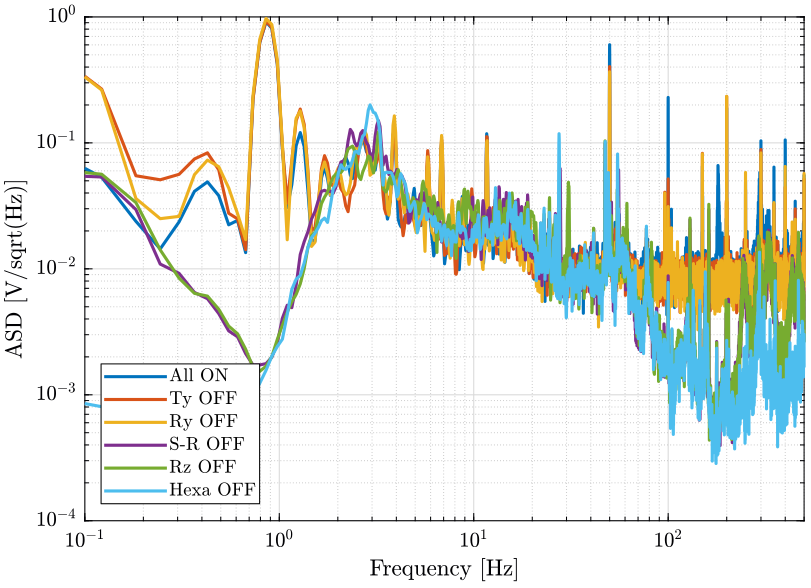
Figure 6: PSD of the signal coming from the top geophone
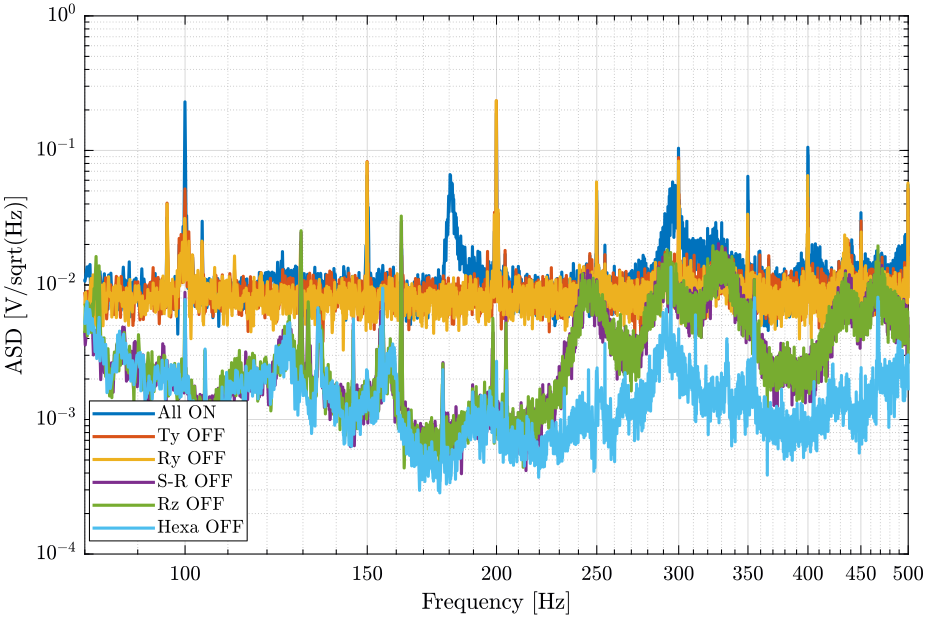
Figure 7: PSD of the signal coming from the top geophone (zoom at high frequencies)
2.4.2 Vibrations on the marble
Now we plot the same curves for the geophone located on the marble.
[px3, f] = pwelch(d3(:, 1), win, [], [], Fs); [px4, ~] = pwelch(d4(:, 1), win, [], [], Fs); [px5, ~] = pwelch(d5(:, 1), win, [], [], Fs); [px6, ~] = pwelch(d6(:, 1), win, [], [], Fs); [px7, ~] = pwelch(d7(:, 1), win, [], [], Fs); [px8, ~] = pwelch(d8(:, 1), win, [], [], Fs);
And we compare the ASD (figures 8 and 9)
figure; hold on; plot(f, sqrt(px3), 'DisplayName', 'All ON'); plot(f, sqrt(px4), 'DisplayName', 'Ty OFF'); plot(f, sqrt(px5), 'DisplayName', 'Ry OFF'); plot(f, sqrt(px6), 'DisplayName', 'S-R OFF'); plot(f, sqrt(px7), 'DisplayName', 'Rz OFF'); plot(f, sqrt(px8), 'DisplayName', 'Hexa OFF'); hold off; set(gca, 'xscale', 'log'); set(gca, 'yscale', 'log'); xlabel('Frequency [Hz]'); ylabel('ASD [V/sqrt(Hz)]') xlim([0.1, 500]); legend('Location', 'northeast');
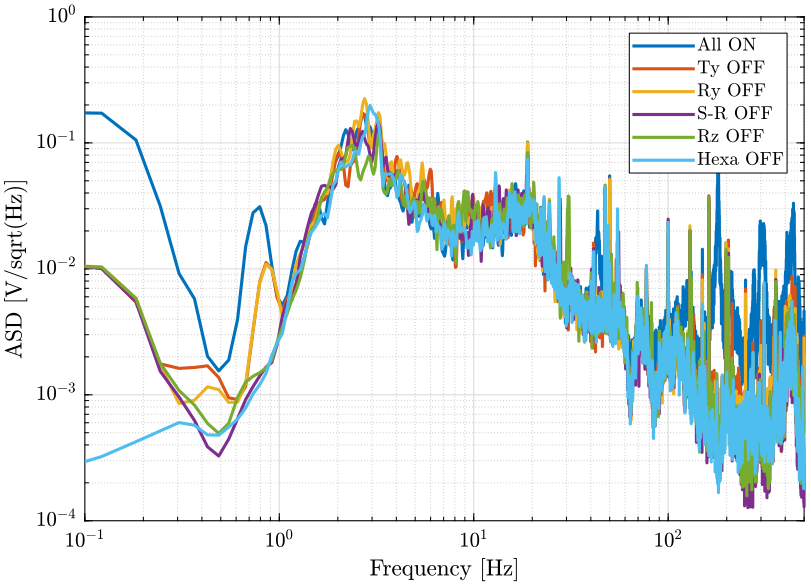
Figure 8: PSD of the signal coming from the top geophone
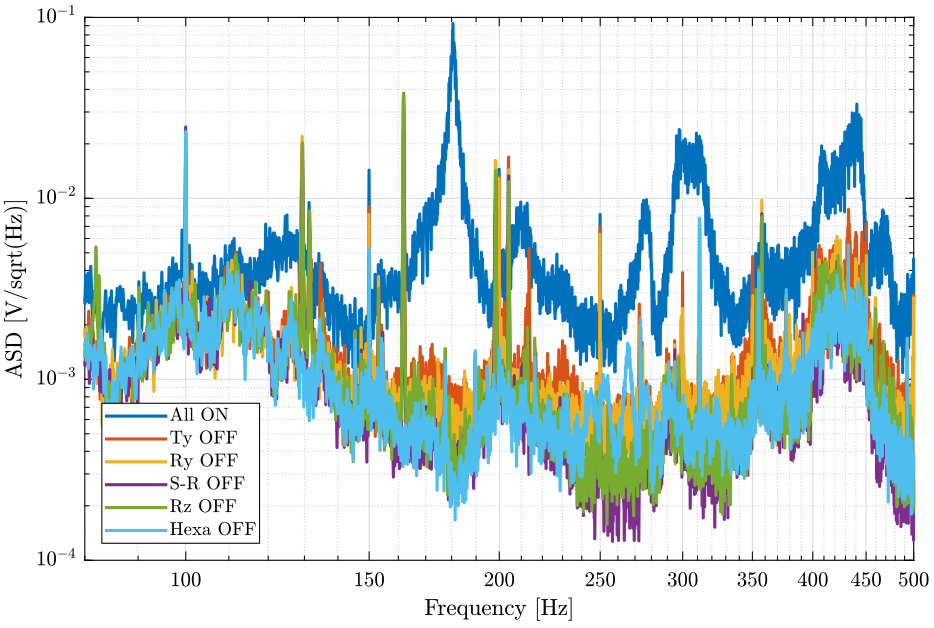
Figure 9: PSD of the signal coming from the top geophone (zoom at high frequencies)
2.5 Effect of the control system on the transmissibility from ground to sample
As the feedback loops change the dynamics of the system, we should see differences on the transfer function from marble velocity to sample velocity when turning off the control systems (figure 10).
dt = d3(2, 3) - d3(1, 3); Fs = 1/dt; win = hanning(ceil(1*Fs));
First, we compute the Power Spectral Density of the signals coming from the Geophone located at the sample location.
[T3, f] = tfestimate(d3(:, 1), d3(:, 2), win, [], [], Fs); [T4, ~] = tfestimate(d4(:, 1), d4(:, 2), win, [], [], Fs); [T5, ~] = tfestimate(d5(:, 1), d5(:, 2), win, [], [], Fs); [T6, ~] = tfestimate(d6(:, 1), d6(:, 2), win, [], [], Fs); [T7, ~] = tfestimate(d7(:, 1), d7(:, 2), win, [], [], Fs); [T8, ~] = tfestimate(d8(:, 1), d8(:, 2), win, [], [], Fs);
figure; ax1 = subplot(2, 1, 1); hold on; plot(f, abs(T3), 'DisplayName', 'All ON'); plot(f, abs(T4), 'DisplayName', 'Ty OFF'); plot(f, abs(T5), 'DisplayName', 'Ry OFF'); plot(f, abs(T6), 'DisplayName', 'S-R OFF'); plot(f, abs(T7), 'DisplayName', 'Rz OFF'); plot(f, abs(T8), 'DisplayName', 'Hexa OFF'); hold off; set(gca, 'xscale', 'log'); set(gca, 'yscale', 'log'); set(gca, 'XTickLabel',[]); ylabel('Magnitude'); legend('Location', 'northwest'); ax2 = subplot(2, 1, 2); hold on; plot(f, mod(180+180/pi*phase(T3), 360)-180); plot(f, mod(180+180/pi*phase(T4), 360)-180); plot(f, mod(180+180/pi*phase(T5), 360)-180); plot(f, mod(180+180/pi*phase(T6), 360)-180); plot(f, mod(180+180/pi*phase(T7), 360)-180); plot(f, mod(180+180/pi*phase(T8), 360)-180); hold off; set(gca, 'xscale', 'log'); ylim([-180, 180]); yticks([-180, -90, 0, 90, 180]); xlabel('Frequency [Hz]'); ylabel('Phase'); linkaxes([ax1,ax2],'x'); xlim([1, 500]);
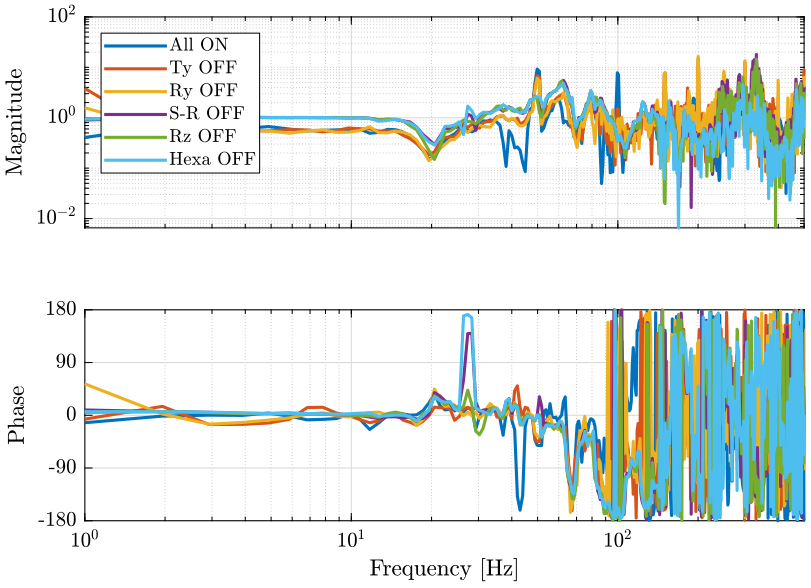
Figure 10: Comparison of the transfer function from the geophone on the marble to the geophone at the sample location
2.6 Conclusion
- The control system of the Ty stage induces a lot of vibrations of the marble
- Why it seems that the measurement noise at high frequency is the limiting factor when the slip ring is ON but not when it is OFF?
3 Transfer function from one stage to the other
3.1 Experimental Setup
For all the measurements in this section:
- all the control stages are OFF.
- the measurements are on the \(z\) direction
3.1.1 From Marble to Ty - mat/meas_010.mat
One geophone is on the marble, one is on the Ty stage (see figures 11, 12 and 13).
The data array contains the following columns:
| Column | Description |
|---|---|
| 1 | Ground |
| 2 | Ty |
| 3 | Time |
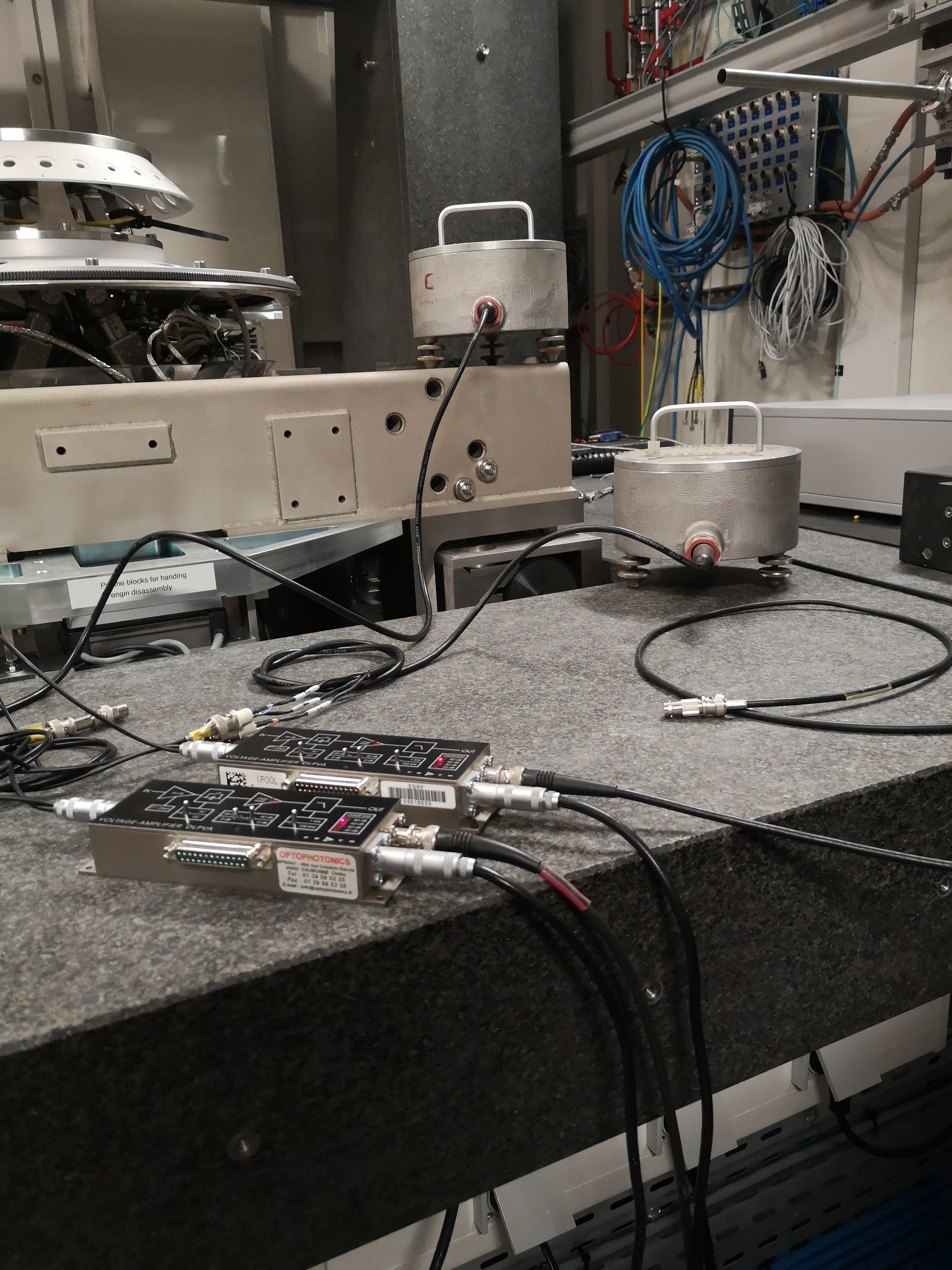
Figure 11: Setup with one geophone on the marble and one on top of the translation stage

Figure 12: Setup with one geophone on the marble and one on top of the translation stage - Close up view

Figure 13: Setup with one geophone on the marble and one on top of the translation stage - Top view
3.1.2 From Marble to Ry - mat/meas_011.mat
One geophone is on the marble, one is on the Ry stage (see figure 14)
The data array contains the following columns:
| Column | Description |
|---|---|
| 1 | Ground |
| 2 | Ry |
| 3 | Time |
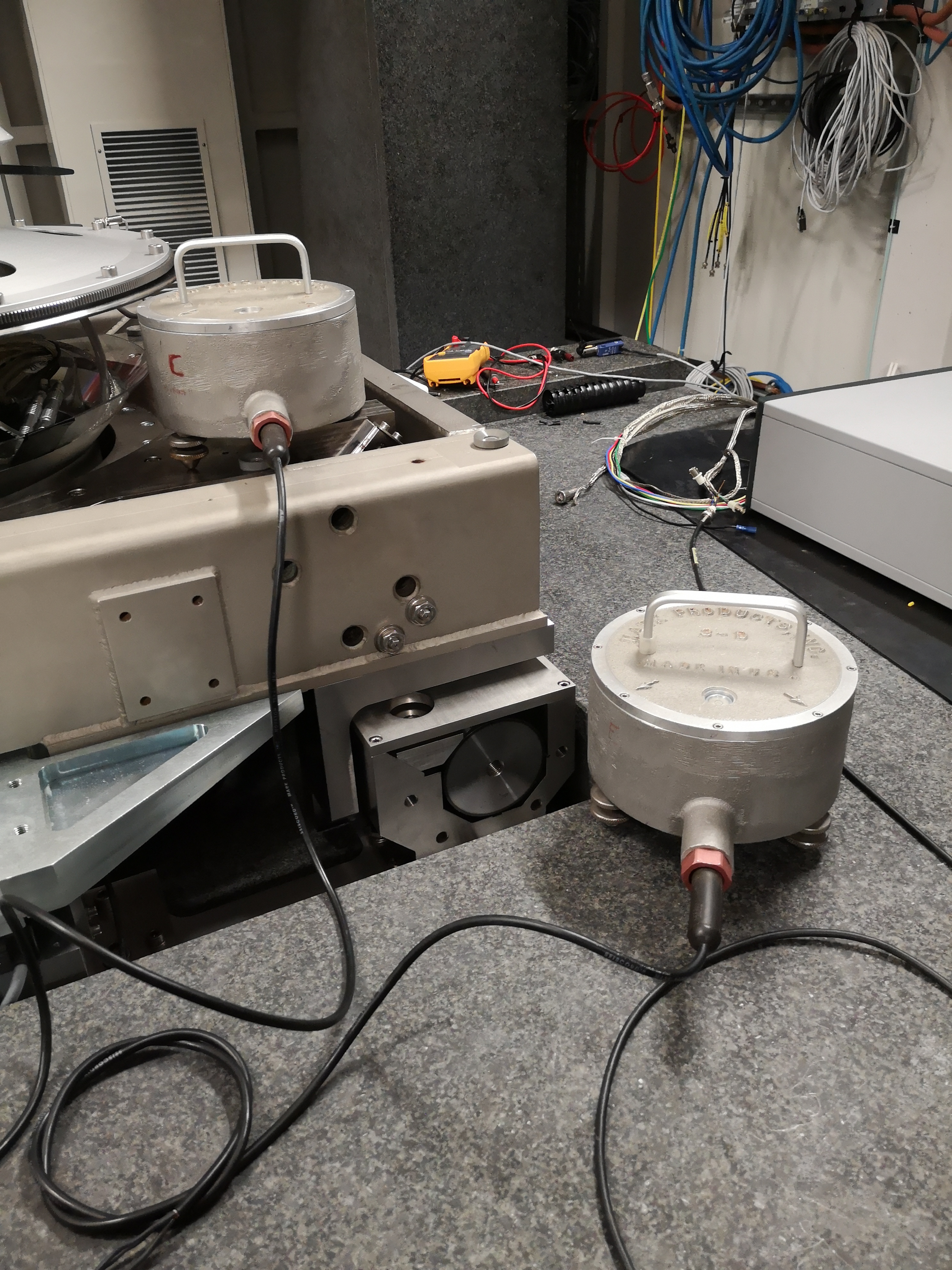
Figure 14: Setup with one geophone on the marble and one on top of the Tilt Stage
3.1.3 From Ty to Ry - mat/meas_012.mat
One geophone is on the Ty stage, one is on the Ry stage (see figures 15, 16 and 17) One geophone on the Ty stage, one geophone on the Ry stage.
The data array contains the following columns:
| Column | Description |
|---|---|
| 1 | Ty |
| 2 | Ry |
| 3 | Time |

Figure 15: Setup with one geophone on the translation stage and one on top of the Tilt Stage
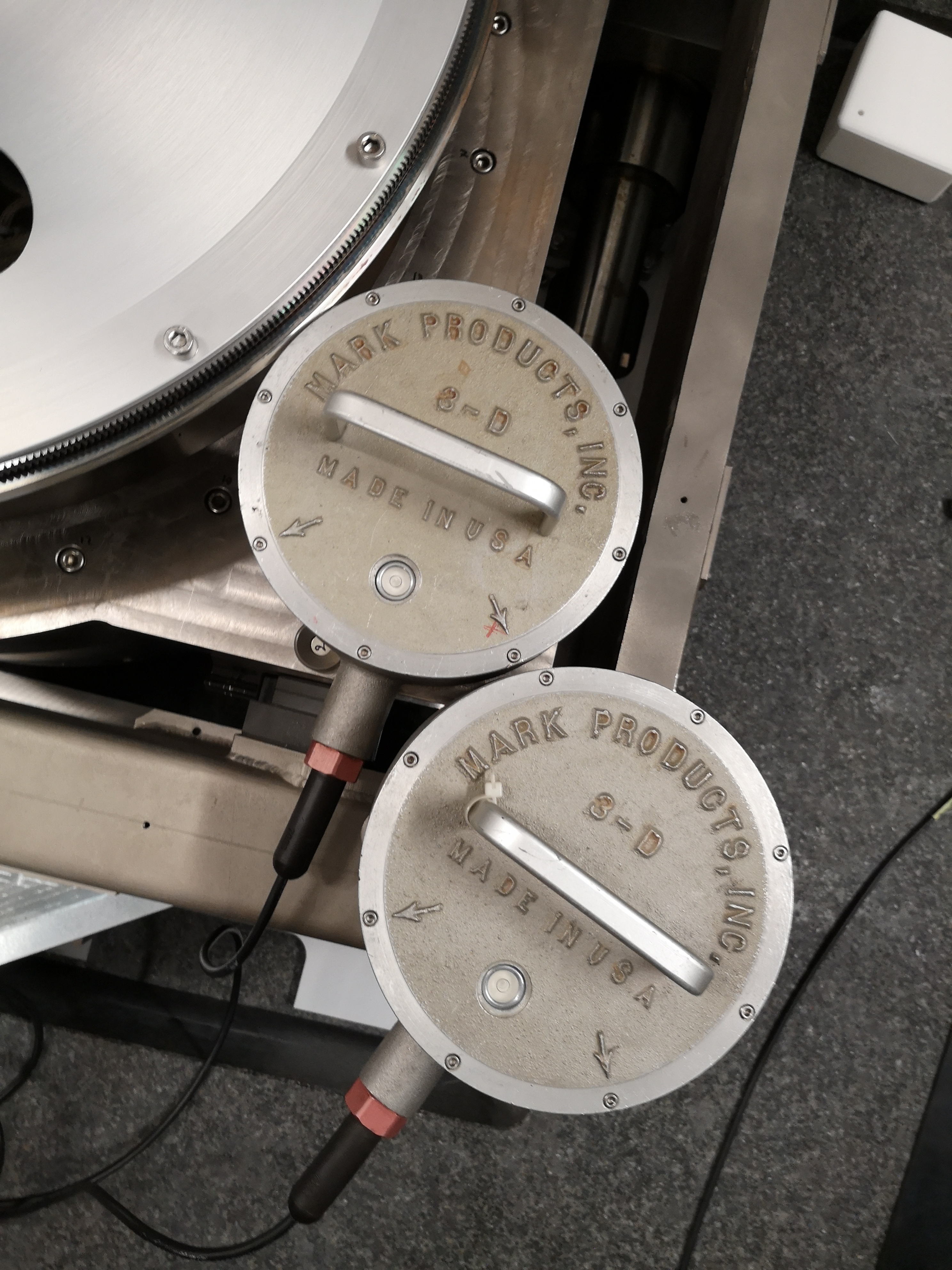
Figure 16: Setup with one geophone on the translation stage and one on top of the Tilt Stage - Top view

Figure 17: Setup with one geophone on the translation stage and one on top of the Tilt Stage - Close up view
3.2 Load data
We load the data of the z axis of two geophones.
m_ty = load('mat/data_010.mat', 'data'); m_ty = m_ty.data; m_ry = load('mat/data_011.mat', 'data'); m_ry = m_ry.data; ty_ry = load('mat/data_012.mat', 'data'); ty_ry = ty_ry.data;
3.3 Analysis - Time Domain
First, we can look at the time domain data.
figure; hold on; plot(m_ty(:, 3), m_ty(:, 1), 'DisplayName', 'Marble'); plot(m_ty(:, 3), m_ty(:, 2), 'DisplayName', 'Ty'); hold off; xlabel('Time [s]'); ylabel('Voltage [V]'); legend('Location', 'northeast'); xlim([0, 500]);

Figure 18: Time domain - Marble and translation stage
figure; hold on; plot(m_ry(:, 3), m_ry(:, 1), 'DisplayName', 'Marble'); plot(m_ry(:, 3), m_ry(:, 2), 'DisplayName', 'Ty'); hold off; xlabel('Time [s]'); ylabel('Voltage [V]'); legend('Location', 'northeast'); xlim([0, 500]);
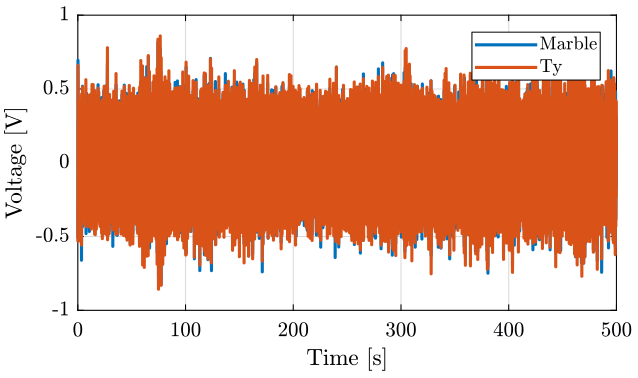
Figure 19: Time domain - Marble and tilt stage
figure; hold on; plot(ty_ry(:, 3), ty_ry(:, 1), 'DisplayName', 'Ty'); plot(ty_ry(:, 3), ty_ry(:, 2), 'DisplayName', 'Ry'); hold off; xlabel('Time [s]'); ylabel('Voltage [V]'); legend('Location', 'northeast'); xlim([0, 500]);

Figure 20: Time domain - Translation stage and tilt stage
3.4 Analysis - Frequency Domain
dt = m_ty(2, 3) - m_ty(1, 3); Fs = 1/dt; win = hanning(ceil(1*Fs));
First, we compute the transfer function estimate between the two geophones for the 3 experiments (figure 21). We also plot their coherence (figure 22).
[T_m_ty, f] = tfestimate(m_ty(:, 1), m_ty(:, 2), win, [], [], Fs); [T_m_ry, ~] = tfestimate(m_ry(:, 1), m_ry(:, 2), win, [], [], Fs); [T_ty_ry, ~] = tfestimate(ty_ry(:, 1), ty_ry(:, 2), win, [], [], Fs);
figure; ax1 = subplot(2, 1, 1); hold on; plot(f, abs(T_m_ty), 'DisplayName', 'Marble - Ty'); plot(f, abs(T_m_ry), 'DisplayName', 'Marble - Ry'); plot(f, abs(T_ty_ry), 'DisplayName', 'Ty - Ry'); hold off; set(gca, 'xscale', 'log'); set(gca, 'yscale', 'log'); set(gca, 'XTickLabel',[]); ylabel('Magnitude'); legend('Location', 'northwest'); ax2 = subplot(2, 1, 2); hold on; plot(f, mod(180+180/pi*phase(T_m_ty), 360)-180); plot(f, mod(180+180/pi*phase(T_m_ry), 360)-180); plot(f, mod(180+180/pi*phase(T_ty_ry), 360)-180); hold off; set(gca, 'xscale', 'log'); ylim([-180, 180]); yticks([-180, -90, 0, 90, 180]); xlabel('Frequency [Hz]'); ylabel('Phase'); linkaxes([ax1,ax2],'x'); xlim([10, 500]);
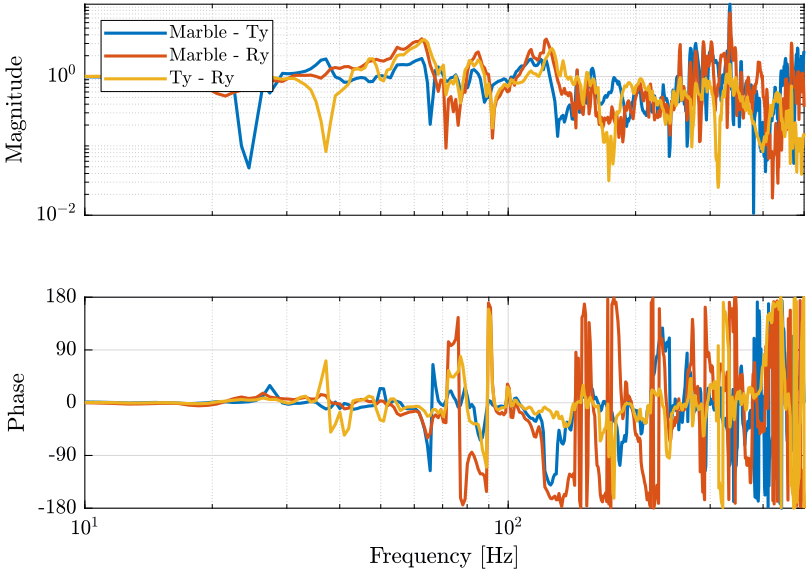
Figure 21: Transfer function from the first geophone to the second geophone for the three experiments
[coh_m_ty, f] = mscohere(m_ty(:, 1), m_ty(:, 2), win, [], [], Fs); [coh_m_ry, ~] = mscohere(m_ry(:, 1), m_ry(:, 2), win, [], [], Fs); [coh_ty_ry, ~] = mscohere(ty_ry(:, 1), ty_ry(:, 2), win, [], [], Fs);

Figure 22: Coherence between the two geophones for the three experiments